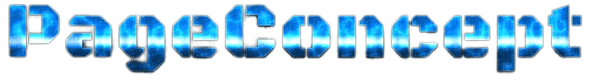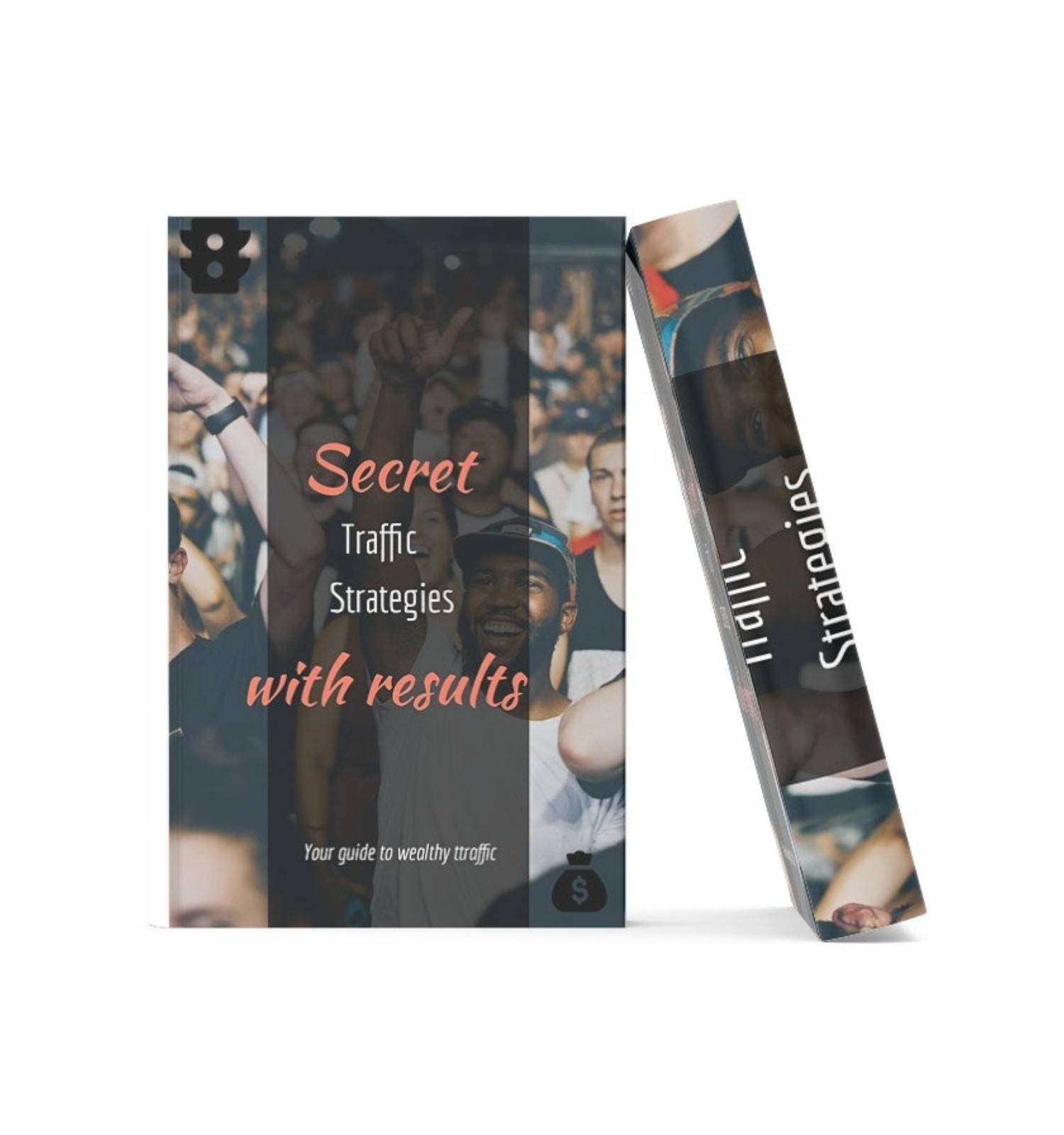6 Reasons To Start Creating Videos With VidonAI
Table of Contents
What is Vidon?
Vidon.ai is an innovative video creator tool that effectively transforms text into captivating videos, offering a range of features like voice cover, free stock images, background music, style options, and the ability to incorporate your own media. In this review, I will reveal the pros and cons of Vidon.ai and its potential to enhance your video creation process.
6 language translation, AI voice overs, instant sharing and automatic resizing are few options you can make straight from your Vidon dashboard, but let's delve into my 6 reasons as to why video creators should start using Vidon:

- 1Text-to-Video Conversion: Vidon.ai simplifies the process of converting text into videos. It utilizes advanced algorithms and natural language processing to create visually appealing and engaging video content.
- 2Voice Cover: The inclusion of voice cover adds a professional touch to your videos. Vidon.ai offers a selection from hundreds of AI voices with various accents and tones, enabling you to choose the perfect voiceover that complements your video's style and target audience.
- 3Vast Library of Free Stock Images: Vidon.ai provides access to a vast collection of free stock images. This feature saves time and ensures you have a diverse range of visuals to enhance your video's storytelling without the need of outsourcing.
- 4Background Music: Adding background music can significantly enhance the overall impact of your videos. Vidon.ai offers a wide array of royalty-free background music options, allowing you to select the perfect soundtrack to complement your content and evoke the desired emotions.
- 5Style Options and Customizability and Advanced Customization-Pre-designed video styles are ready-made, enabling you to choose a theme that aligns with your brand or message. Additionally, the tool provides customization options, giving you control over text animations, transitions, and other visual elements, ensuring your videos reflect your own style. While Vidon.ai offers customization options, mastering the more advanced features may require some time and experimentation. Users who seek extensive customization might need to invest additional effort into understanding the tool's intricacies, but trust it, the result is worth every minute.
- 6Integration of Personal Media: Incorporate your own media, such as images, videos, and logos, into the videos you create. This feature ensures your videos remain consistent with your branding and lets you add a personal touch to your content.
Vidon.ai offers a decent selection of fonts and text styling options. However, I noticed the available choices limiting, especially if a user has specific font preferences or want to achieve highly stylized text effects, that's like something Vidon should focus on.
Is Vidon.ai suitable for beginners?
The short answer is yes, Vidon.ai is designed to be user-friendly, making it accessible for beginners. Has also intuitive interface and comprehensive tutorials guide users through the video creation process.
Can I add my own voiceover instead of using the built-in voice cover?
Yes, Vidon.ai supports the use of custom voiceovers. You can easily upload your own voice recordings and synchronize them with the visuals for a more personalized touch.
This is an exapmple I made with animation and voice cover. There's no free trial but you get to create your video content, adjust it and see the video score at the bottom- that's like your video's reach potential score.
After you're done, head over to export and it will take you to their pricing plan's page.
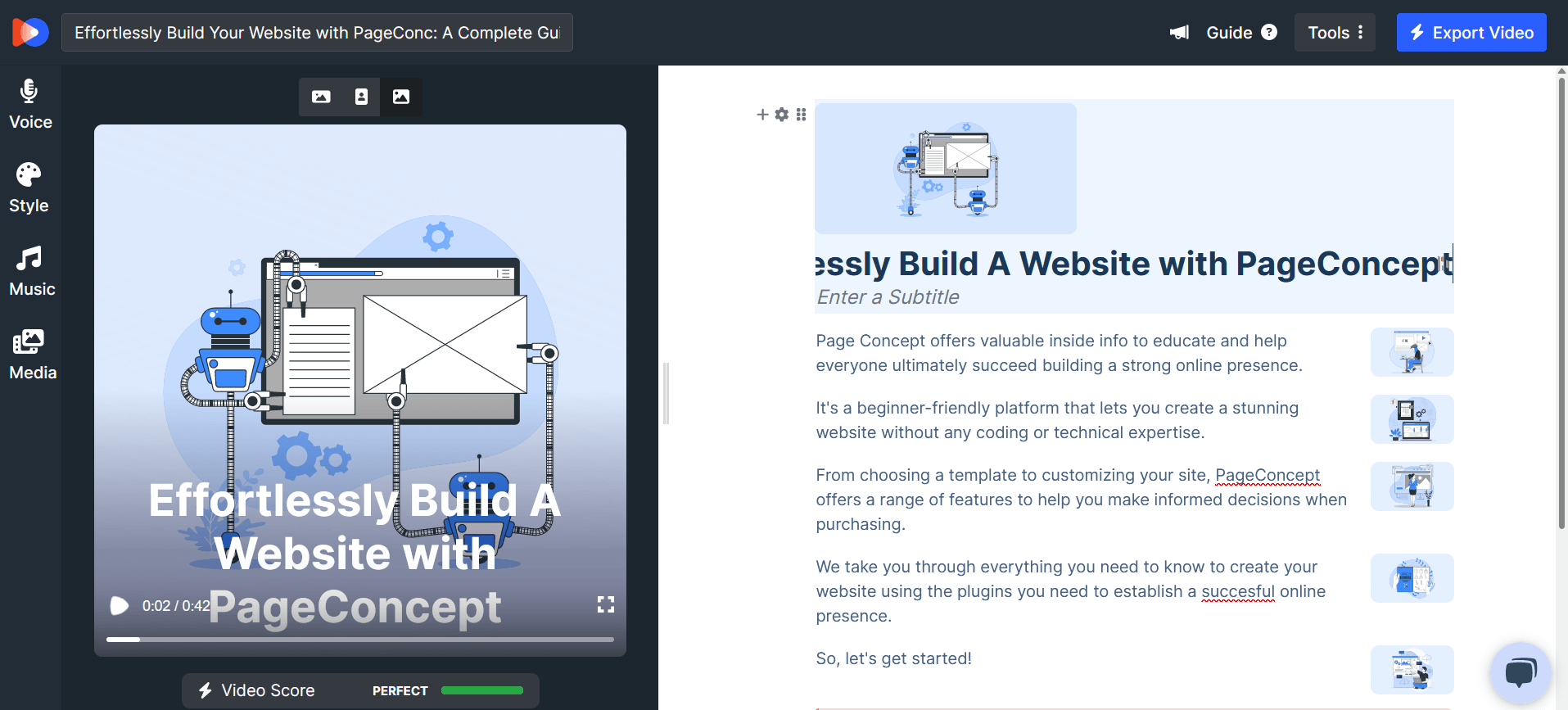
Vidon.ai Pricing
Vidon.ai offers pricing plans tailored to suit different needs, ensuring flexibility for users. The plans are structured mainly on credits, credits are exports. Once you are out of credits you need to purchase more to download your content. Let's take a closer look at the key differences between the three plans in terms of features, integrations, and support:
The Starter Plan is perfect for individuals and small businesses starting their video creation journey, for $12/mo it provides essential features like converting text to videos, voice cover, blog to video, full HD resolution, and access to a library of free stock images. This plan offers a solid foundation for beginners creating engaging videos.
The Growth Plan is designed for users who require more creative control and customization options. In addition to the features available in the starter plan, it offers advanced customization tools, a wider range of voiceover accents,translations, batch video creation, rest API, ability to incorporate your own media content such as images, videos, and logos plus email and priority support.
This plan allows for greater flexibility and customization in video creation for $38/mo
The Bulk Plan caters to the needs of larger organizations and enterprises with complex video production workflows. Along with all the features in the growth+starter plans, it includes advanced features such as extensive integrations with popular marketing platforms. This allows seamless integration of Vidon.ai with existing marketing tools and platforms, streamlining the overall video production and marketing process and 60 video credits for $120/mo. Moreover, the premium plan offers priority+email+Zoom support, ensuring prompt assistance and guidance whenever needed.
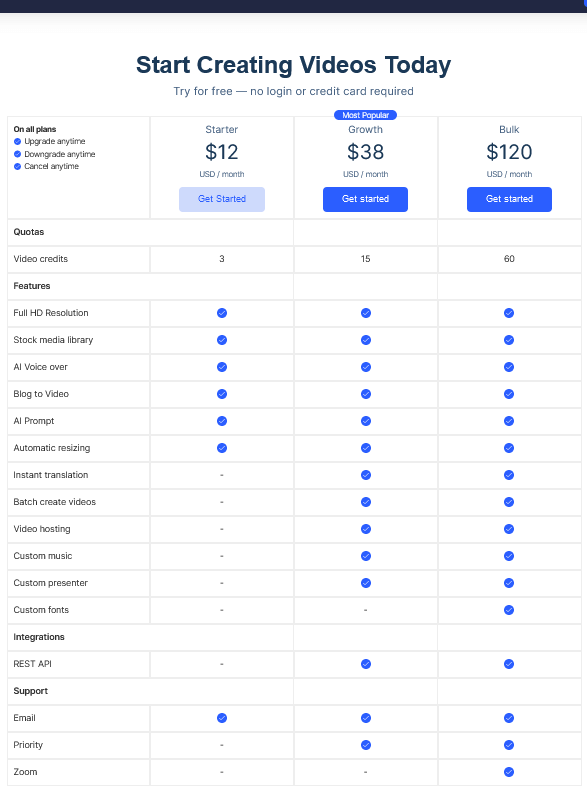
VidonAI offers fair prices that make it an attractive choice for video creation. With its comprehensive features, scalability, user-friendly interface, and strong support system, it provides good value for money. By opting for VidonAI, you can test your creativity, what I personally appreciate is the downgrade/cancel any time option , this gives you the flexibility to play around, get to learn and improve your marketing skills, and create engaging videos that captivate your audience, all while staying within your budget. Whether you're just starting out or running a large enterprise, you can choose a plan that suits your current needs and upgrade as your video production demands grow.
Are the stock images provided by Vidon.ai royalty-free?
Yes, the stock images offered by Vidon.ai are royalty-free, saving you from any legal complications. However, it is always advisable to review the licensing terms of specific images before usage.
One of the standout aspects of VidonAI is its user-friendly interface. Even if you have little to no experience in video creation, you can quickly get up to speed with the tool's intuitive workflow. Its simplicity, combined with comprehensive tutorials and documentation, empowers you to create impressive videos without the need for extensive training or technical expertise.
Can I export videos in different formats and resolutions?
Vidon.ai allows you to export videos in various formats, including popular options like MP4, MOV, and AVI.
You can choose other resolutions for compatibility across platforms and devices. Exporting creates the final MP4 video file. Videos are exported in 1080x1080, 1080x1920, 1920x1080 video sizes. But remember you have to upgrade to a plan before downloading a video.
5 VidonAI Alternatives
Vidon.ai allows you to export videos in various formats, including popular options like MP4, MOV, and AVI.
You can choose other resolutions for compatibility across platforms and devices. Exporting creates the final MP4 video file. Videos are exported in 1080x1080, 1080x1920, 1920x1080 video sizes. But remember you have to upgrade to a plan before downloading a video.
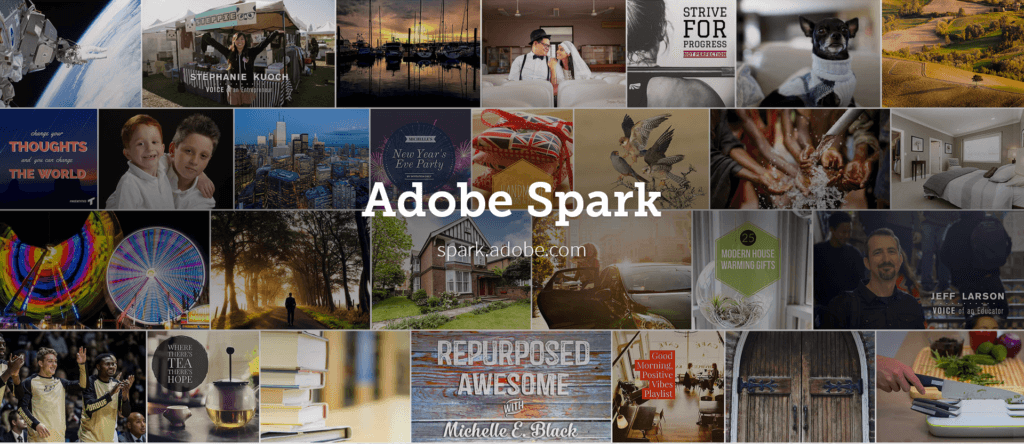


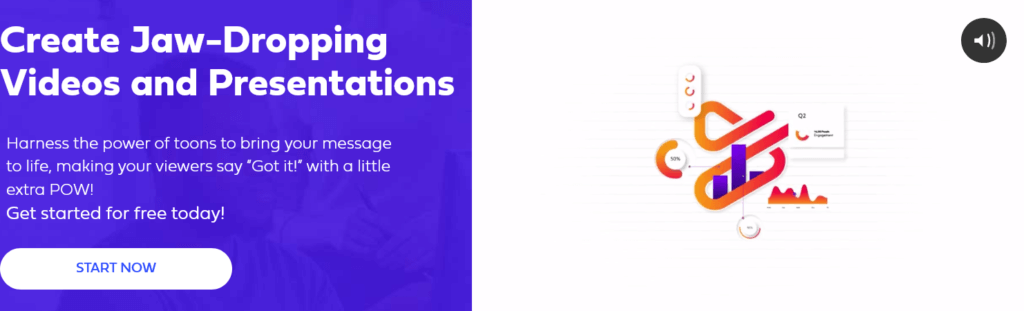

- 1Adobe Spark Video is a popular alternative to VidonAI, offering a user-friendly interface and powerful video creation capabilities. It provides a range of templates, customization options, and integration with Adobe Creative Cloud. With Spark Video, you can easily transform your ideas into stunning videos.
- 2Animoto is a versatile free video creation tool that simplifies the process of producing professional-looking videos. It offers an extensive library of pre-built templates, Getty images, stock media, and easy-to-use customization features. Animoto is ideal for creating marketing videos, slideshows, and social media content.
- 3Biteable is a straightforward yet powerful video maker that enables users to create attention-grabbing videos quickly. It offers a wide range of customizable templates, royalty-free footage, and music tracks. Biteable is a great choice for businesses and individuals looking for a fast and efficient video creation solution.
- 4Powtoon is a dynamic video creation platform that focuses on animated videos and presentations. It provides a variety of templates, characters, and props to create engaging animated videos for marketing, educational, or business purposes. Powtoon's intuitive interface and extensive animation options make it a worthy VidonAI alternative.
- 5Formerly known as GoAnimate, Vyond is a powerful animation software that allows users to create professional animated videos. It offers an extensive library of customizable characters, props, and backgrounds, along with an intuitive timeline-based editor. Vyond is an excellent choice for businesses and educational institutions that require captivating animated videos.
Hope you got some valuable information, remember to explore these alternatives to find the one that best suits your specific video creation needs, budget, and level of expertise.
Thanks for reading.
SARAH
Hello, Sarah here a seasoned web designer with years of experience here at Page Concept, I'm here to provide you with insights and descriptions for the newest web design tools and plugins that are flooding the internet today.
Need to know which plugin will make your website shine? I've got you covered!