Gutenberg Builder Review | Is it that hard to work with?
Table of Contents
Customize your pages with Gutemberg Page Builder
Love it or loathe it, Gutenberg is here to stay. As such, getting your WordPress themes and plugins to work with the new editor should be a primary concern.
Truth be told, if you’re only just thinking about this aspect now, you’re cutting things pretty close. However, there’s still enough time to prepare your products, especially with some third-party help.
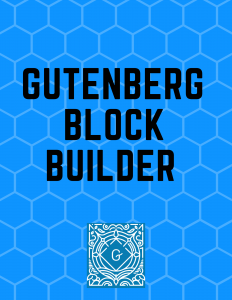
Tweaking your plugins to be compatible with Gutenberg could prove to be a tricky task, but the Gutenberg Migration Guide should help you make the switch. It’s a handy reference guide for comparing customization points between WordPress’s classic editor and Gutenberg.
In this post, we’ll look at the project as a whole and discuss how it works. Then we’ll talk about how to make sure your plugins and themes are Gutenberg-ready. Let’s get started!
To offer some background context, Gutenberg is eventually going to be WordPress’s new default editor.
It will be replacing the TinyMCE version that is currently in place. While Gutenberg is now out of beta, we’re still waiting for the plugin to be merged into the core platform.
The fact that we’re finally seeing Gutenberg-related features appearing in commercial themes should bring the situation into perspective.
In other words, some developers have been working on their Gutenberg solutions for a while. Now, they’re now beginning to offer them to the public.
If you’ve not yet begun to do the same, you’ll likely need some help getting started. Fortunately, there’s a great initiative that offers just that.
Introducing the Gutenberg Page Builder
WHAT IS GUTENBERG?
Gutenberg is a WordPress editor that adds page-builder like functions. It replaces the current default content editor on WordPress websites. It is based on “flexible blocks” you can manage to add a wide variety of content to web pages to easily build what you want.
WHAT’S ITS PURPOSE?
According to the man who started it all, Matt Mullenweg, Gutenberg has been designed to “help WordPress users to build customized page layouts, not just write articles.” Gutenberg will make it easier than ever to write content-rich website pages and blog posts that are beautiful to look at and read.
INTEGRATION
WordPress 5.0 was released Dec. 6 and comes with the Gutenberg editor. Users no longer have to download and install it. Just go to your dashboard and you’ll find Gutenberg in the Posts section of the dashboard.

The editor is also available as a plug-in. You can still use Gutenberg even if you use WordPress 4.9 or an earlier version.
Go to the WordPress plug-in repository and install the Gutenberg plug-in on your website. Installing the plug-in won’t interfere with the working of the current editor.
Here are some of the advantages of using Gutenberg:
· Easy to Adding, moving & aligning blocks.
· Streamlines the writing process.
· Quick embedding blocks.
· It allows you to build complex layouts with little knowledge.
· Creative interactive templates.
· Mobile-friendly.
· Solid HTML 5 output.
STILL EVOLVING
If you already use it, you’re seeing some of the early functionalities. The UI, ADA accessibility and features will change significantly going forward as they continue to make modifications and improvements.
Having some support while migrating your functionality over to Gutenberg is likely going to be welcome to many developers. For that reason, Daniel Bachhuber – who has become a focal point for Gutenberg-related initiatives of late – has created the Gutenberg Migration Guide.
DISABLING GUTENBERG
You can temporarily stop the program and install the Classic Editor plugin to use whenever you wish and enable it again later.
Or, if you’re using the Gutenberg plug-in on a WordPress site running less than 5.0, you can uninstall it all together without breaking your site. This functionality is unique to Gutenberg since nearly all the other drag-and-drop website builders don’t allow it.
Here are other popular page-builder reviews:
DIVI Theme Review | The Highly Effective Ultimate Visual Page Builder
Elementor Review | The Awesome WP Page Builder
Brizy Builder Review | Build Your Perfect Website like a Pro
Themify Page Builder Review | Create Amazing Websites In Minutes
SiteOrigin Builder Review | Your Free Plugin for Dynamic Websites
Beaver Builder Review | Much More than Your Typical WP Plugin
Check out other posts from pageconcept:
1 Single Ability | Guaranteed To Increase Sales!- | Bonus Article
My Hidden24VPN Review | Will you get the Protection you need?
How to Connect to Your Subscribers and Attract New
SECRETS OF MILLION DOLLAR SALES LETTERS
Get What You Want in 7 Powerful Steps | Page Concept
Thanks for reading!
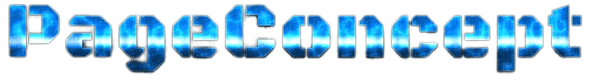
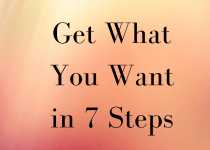
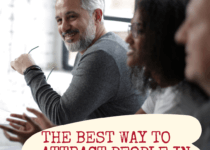

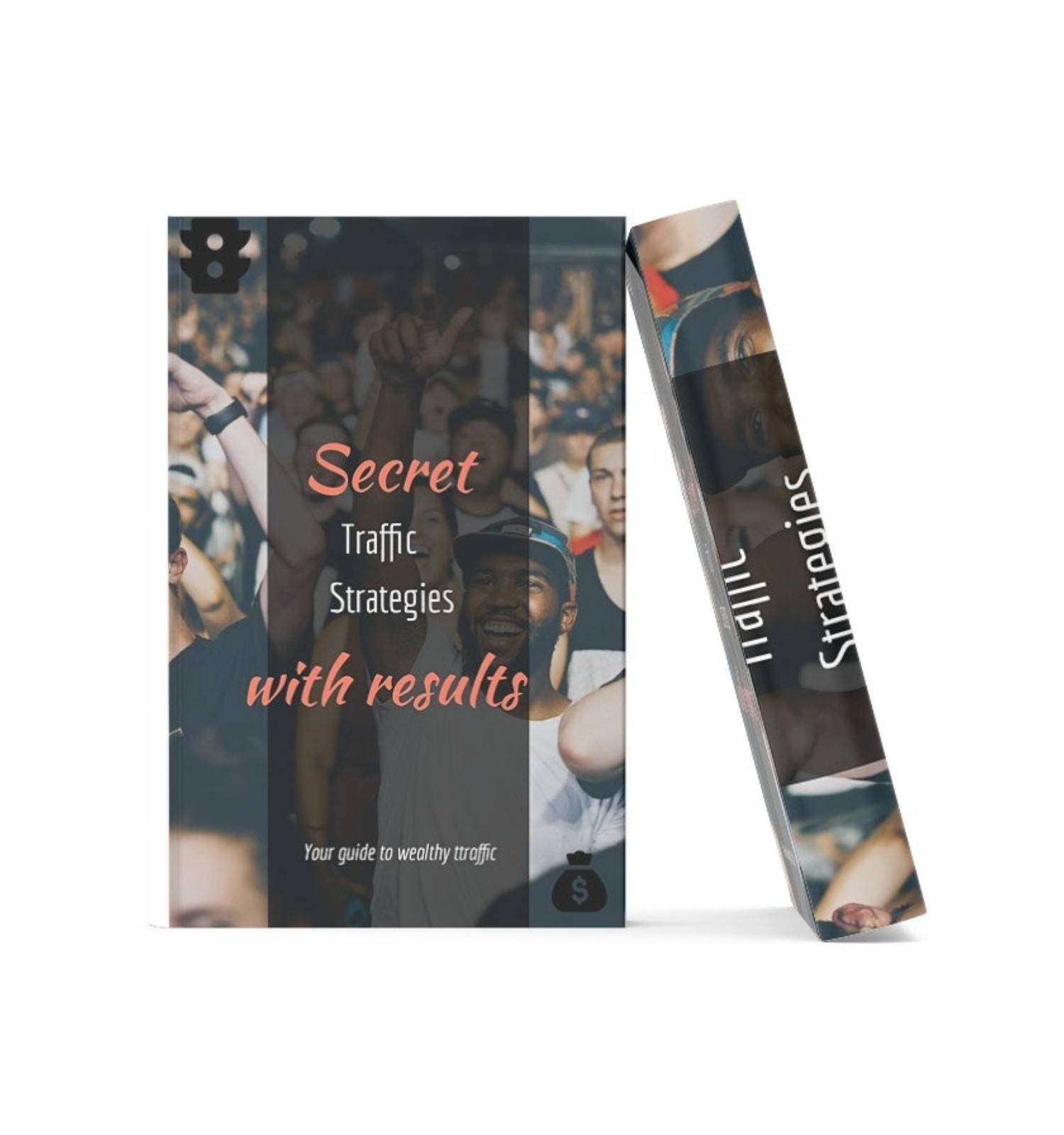
You said it adequately.!
I started working with Gutenberg early on, and i must say that’s a myth.The review is accurate, i would say that is more techy style but not difficult to learn and build with it at all.
I also used other site buiders, this site has plenty of reviews on several site builders,but if you want a fast,drag&drop builder,i would recommend Elementor,pageconcept.site has a review on it too.
You can watch it here:
https://pageconcept.site/elementor-page-builder-review/