Why WP loves Bluehost? Facts about Bluehost a Powerful Web Hosting
Note: PageConcept is supported by its customers, by clicking the links and purchasing a product through our site we earn a commission as a result of our efforts, from the affiliate sites we’ve tested, trust, and have partnered with.
Table of Contents
Why should I choose Bluehost?
Being among WordPress‘s favorite hosting platforms for a while now, Bluehost’s most common plan people go for is the Shared Plan for its reduced pricing plan followed by an offer not to be rejected.
Why? First, because it is partially managed by a team of experts that take care of the server management and platform patches. Bluehost seems to show from the very beginning what you’re getting with every plan purchased, including limited offers provided in every plan.
Second, Bluehost services are various and able to fit most types of businesses including Shared Hosting, WordPress hosting, VPS, Cloud, Dedicated and WooCommerce Hosting, their server being powered by PHP7, HTTP/2, and NGINX+.
The third reason being WordPress encourages users to host their websites with Bluehost, is because with over 20+ years of online presence Bluehost has worldwide recognition by experienced bloggers and website owners.
The Basic plan is suitable for beginners who do not need a lot of resources as they’re starting their blogging journey, the same applies to websites and eCommerce stores. You can always upgrade your plan with the Bluehost support team assisting with every step of the process, although its pretty simple and include instructions every step of the way. Their plan price decreases if a plan is purchased for a longer period of time.
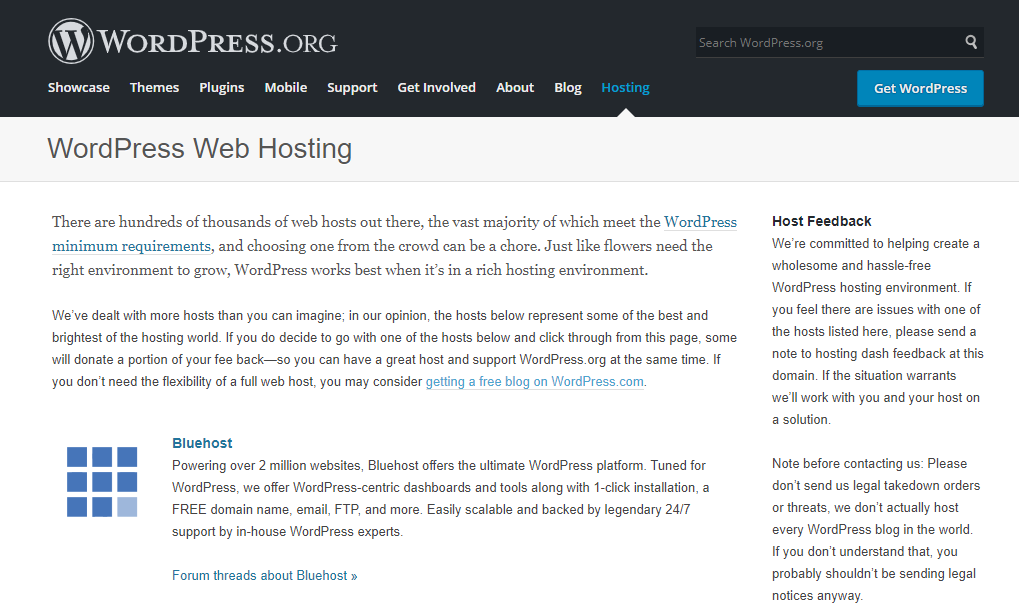
WordPress.org proudly places Bluehost as their first option for hosting: WordPress.org’s official statement: “Easily scalable and supported by the legendary 24/7 support by in-house WordPress experts. We’ve dealt with more hosts than you can imagine; in our opinion, the host below represents some of the best and brightest of the hosting world, you can have a great host and support WordPress.org at the same time. If you don’t need the flexibility of a full web host, you may consider getting a free blog on WordPress.com.” (see source)
Hosting well over 2+ Million Websites, Bluehost is known to have great customer service, with a pretty short account activation waiting period.
Bluehost is the Recommended host by public figures
As to an answer to the question “If you could only recommend one web host, who would it be? ”
Here’s their response:
“If you use WordPress as I recommend, you will also need a hosting service.
And, BlueHost is the best web host for WordPress.
“For a first-time blogger, I would recommend BlueHost.”
Michael Hyatt – NY Times Bestseller Autor, MichaelHyatt.com
“I have used 6-7 web hosting service providers over the past 7 years, including many of the most popular shared hosting providers.
The one I still return to is Bluehost, where I currently host more than 10 domains. It is a great host for medium traffic sites and everything you want is easy to set up.
I was impressed with their uptime and their tech support department is extremely responsive and helpful if there is ever a problem.”
Sharon Hurley – professional web writer, SharonHH.com
“First-time bloggers should not use a lot of resources in the beginning.
For this reason, I would recommend a joint hosting company such as BlueHost. Once their site has started to generate more traffic, they can then review their hosting requirements.”
Kevin Muldoon – Pro-blogger, KevinMuldoon.com
“Although this hosting company receives some mixed reviews, they are recommended by WordPress, one of the most popular blogging platforms. The hosting company also offers a WordPress self-installation, which makes setting up quick and easy for someone without a lot of webdesign experience. Unlimited disk space and bandwidth transfer are also a nice plus. Rates start at $ 4.95 / month (if you pay in advance), so it’s also reasonably priced for someone trying things out.
I also like that beginners can receive 24/7 support in a variety of ways (online, by phone or via email).”
Lori Soard – radio personality, published author, LoriSoard.com
Best Hosting provider for SEO
One of Bluehost’s powerful resources is SEO tools. A team of SEO developers has built several features you need to help you drive traffic to your site. This is the most important part of the whole process, you need the traffic to make sales, but for that to happen you need to rank in the search engines first.
You are prompt to complete a plan which enables you to take some important tasks in order to rank in the major search engines such as Google, Bing or Yahoo like activating your SSL Certificate, create your social profiles for your site while increasing your Bluehost SEO score. After you finish these tasks you can mark it as complete.
You can always access your site’s health options viewing statistics like:
- Insights
- Site Review
- On-page Optimization
- Mobile checker
- Popularity
- YOUR PLAN
- SEO Score and progress
- Keyword targeting tool
- Website scanner
- Add, Edit & Track your Competitors
- Opt-in monthly email report
How Bluehost Works
If you’re not familiar with coding, hosting environment or self-managing your own virtual private server then Bluehost Shared Plan might be for you. Here’s why…
Bluehost provides plenty of resources in addition to the 1-click WordPress installation, a wide range of WordPress themes with their Shared WordPress Basic Plan for $3.95 a month.
Tailored and recommended for both beginners to advanced users, Bluehost is equipped with the tools everyone needs to build a sustainable business including built-in marketing apps, Google credits, Bing & Yahoo credits, SEO(Search Engine Optimization) and Constant Contact for email marketing.
Yearly auto-renewal (optional) for your domain so it won’t expire.
You can lock and secure your domain to prevent unauthorized transfers, Bluehost will keep it secure until you’re ready to use it.
Bluehost for beginners
There are two main factors you should establish before, first of all, it depends on what your business is about and how far are you willing to take it as in terms of scalability and future goals as it is quite risky if you’re not familiar with coding and migrations as your website traffic grows.
Bluehost Basic plan shared costs $3,59 a month for one website for the first year, after that the price is $7,99. This plan includes one website and unmetered bandwidth, and a free SSL certificate one domain already included.
You may as well Park up to 5 domain and 25 subdomains. Which is perfect for someone who only needs a single website.
If you want to go further and have access to unlimited websites and more options you can pick one from the other fairly priced plans:
How to Change Primary Domain with Bluehost (Step-by-Step guidance)
While this process might sound scary and complicated, it is not the case. You can either do it yourself (needs a cPanel basic knowledge) or you can contact support and have them do it for you. Know that it might take up to 5 hours to complete, but once done your new domain will be available online as the primary domain for Bluehost.
If you chose to ask support you won’t be charged and you will know that the job is done by professionals. If you want to do it on your own, here are the steps you need to follow:
- Have a backup in place just in case.
- Make sure your primary domain points to public_html directory.
- Delete all your old domain forwarders.
- Contact support through chat or phone and provide them with the following required info:
- Primary Domain Name
- New Domain Name
- The last 4 characters of your cPanel password.
You will then have to confirm that you understand the rules involved in renaming your domain name and will be required to back up your database files and website (if you have done it already, then you’re good to go).
Next:
8. Into your cPanel, search for “Order Information View” option.
9. Type the primary domain name you want to change.
10. Click on the drop-down menu and chose the order from there.
11. Select “Change Domain” and enter the new domain name without adding HTTP or HTTPS.
12. Finally, click on “Save” and you’re done!
Here’s a YouTube video tutorial just in case:
Change Your Primary Domain Name
Notes: A notification will show up saying “Your request to change the primary domain of your hosting package has been placed”, letting you know your request has been placed successfully.
During this process, all the website files for the new domain will be moved to the public_html.
The old domain files will be archived into a subfolder of public_html.
Your old Cloudflare configurations and custom DNS changes will be deleted, so you will have to set those up again.
Your passwords, usernames, and databases won’t change.
Remember that these prices are available for one year and do not include taxes and VAT for E.U clients.
At the checkout, you’ll find some upsells, uncheck them if you don’t want them, and make sure you choose the time period you want, by default Bluehost, chooses the 36 month renewal period.
WP Shared Hosting FOR $3.95/MO + Free 1yr domain & SSL
Bluehost recommends the choice plus plan priced at 5,41/mo you get to register unlimited websites, free SSL certificate powered by Let’s encrypt. 
You can upgrade your plan anytime, their customer support it’s always there assist you.
Unlike the basic plan, Choice Plus includes a team off spam-experts to better protect your site, and a 30 days free Office 365 Mailbox trial.
How to move your Godaddy website to Bluehost
If you find Bluehost a better solution for you then follow carefully throughout this step-by-step guide (make sure you have a basic cPanel knowledge, as a small error can cause serious damage resulting in data loss and more).
- Go to GoDaddy dashboard and press the “Manage” tab for the domain you want to transfer (make sure your domain lock is turned off) you can find this setting below the Contact Information, in the Additional Settings box.
- After checking your email (your authorization code will be sent via email, so be sure it is a valid email address) and click “Get Authorization Code”.
- Next, you need to login to your Bluehost cPanel settings and provide the authorization code you received by pressing the “Domains” tab in the left column. Then select the” Transfer a new domain to your account” option.
- Enter your domain name and wait for another email with a second verification code that you’ll enter again.
- Now you have to change your name servers by selecting the update name servers to Bluehost.
- Bluehost name servers are ns1.blueHost.com and ns2.blueHost.com.
- Update your contact information, pick a renewal date and agree with the Terms of Service.
- Go back to your GoDaddy transfers dashboard and accept the pending migration.
Hold on…you’re almost done. Transfer your website files via FTP
- Create an FTP user account with GoDaddy (make sure to save these credentials), Connect your FTP address with an FTP client and download your files and folders.
- Upload the files to Bluehost by accessing “File Manager” in your Bluehost cPanel account.
If your site uses a database, you’ll have to migrate it as well with the domain name and files. If you don’t know if you do, contact GoDaddy support for help.
3. In order to access your database, access phpMyAdmin under GoDaddy Web Hosting Manager.
4. Click “Export” to migrate your database keeping the format as SQL, and choose the database names to export.
5. Bring your database to Bluehost by accessing the phpMyAdmin on your Bluehost cPanel.
6. Find the “Database tools” section on Bluehost and click phpMyAdmin.
7. Create a new database and then click “Import” selecting the SQL file and press “Go”.
8. That’s it! You’re a hero!!!
Note: Make sure you backup your site before taking similar major steps like this one.
Best Hosting for WordPress
If you’re a WordPress user then go for Bluehost, their shared and dedicated hosting plans are powerful and flexible. with many Advanced features for our tech-savvy users. They’ve been working together for more than 10 years. This partnership has developed perfectly tailored plans for everyone, in any industry out there.
More Reasons as to Why Bluehost Might be the Best Choice for a WordPress Site?
In-house expert support
Bluehost offers a wide selection of applications, including one-click-installation apps, needed to improve, enrich and boost your site’s performance. WordPress installation is available along with other useful CMS(Content Manager Systems) and website builders like Joomla, Weebly, Moodle or Drupal can be easily installed using Mojo Marketplace software which makes the whole process run faster.
Building an eCommerce store with Bluehost
Have products to sell? Well, Bluehost offers separate eCommerce solutions as well.
Since is well optimized for eCommerce offering affordable plans with WordPress and WooCommerce, Bluehost allows you to build your store, fast install and start selling online in minutes.
Pricing Plan for WooCommerce
Starter plan offers:
- support for one online store
- free SSL
- domain privacy
- marketing credits
- 100 GB of SSD storage
- storefront theme and setup call for $13.99 per month.
Plus plan offers:
- unlimited stores
- unmetered SSD storage
- free SSL
- domain privacy
- marketing credits
- a backup tool
- storefront theme and call setup for $17.99 per month
Pro plan offers the same as Plus plan with an additional Bluehost SEO tools option for $31.99/month:
- unlimited online stores
- unmetered SSD storage
- free SSL
- domain privacy
- marketing credits
- backup tool
- free setup call and storefront theme
- Bluehost SEO tools
Bluehost’s performance: uptime and the loading speed are great. Performing an average of 99% (approx. 396ms = 0.4 sec.) uptime frequently throughout a year’s period, being the first most important metric any online business would want.
Knowing that your site provides the best content is not enough for your users to stay, if your website does not load fast enough they won’t wait. Statistic clearly has shown that delays in the website’s loading time will swipe away customers 95% of the time.
Their cPanel is fairly easy to use, you have all the options and marketing tools for beginners and advanced users as well. If you get stuck you’ll always have the Help button to guide you through with whatever you’re dealing with.
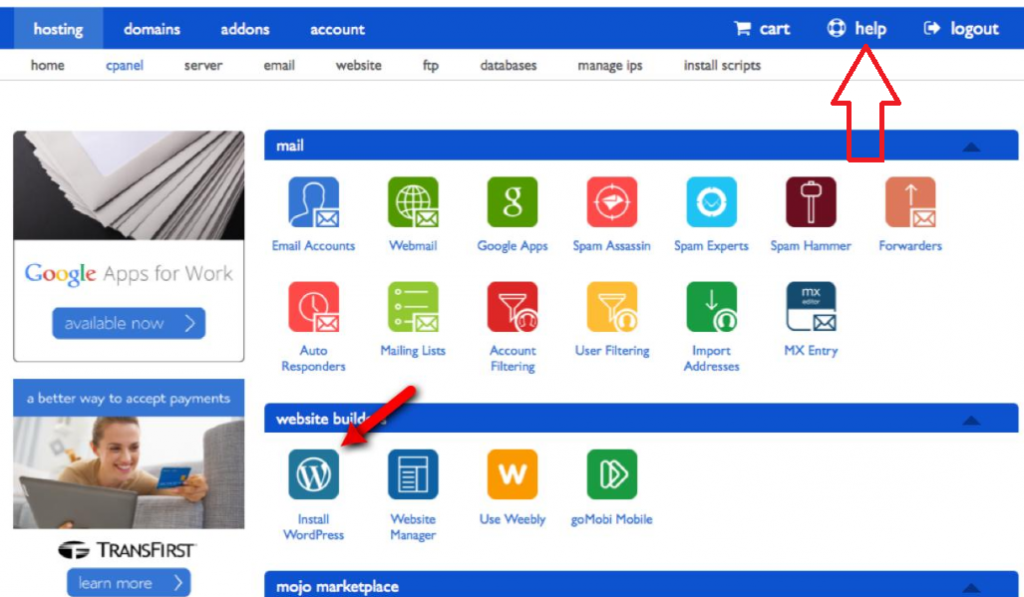
Bluehost offers free guides and video tutorials showing you how to deal with possible cPanel issues they provide a 24/7 online chat or phone(in the U.S. or abroad), customer support ready to answer your questions. Although is pretty easy to use even as a beginner, with a super-simple cPanel dashboard.
Moreover, there’s a list with instructions about email, login management, WordPress, domains, billing, plus any similar topic one might want to know.
Bluehost discounts for students
Based on our research, Bluehost offers student discounts from time to time, currently, they provide the yearly official discount of $3.95/month including a free domain(1 yr) & SSL, 1-Click WordPress install, 24/7 chat and phone support and an additional 30 money-back-guarantee.
But keep an eye on our posts, as we’ll keep updating for new student discounts.
Where is Bluehost based?
Bluehost’s home is located in Orem, Utah, founded in 2003, they have partnered with WordPress and Endurance Int. Group for more than a decade, working side-by-side with developers and devoted to OpenSource optimizing over 80 open source projects like Drupal, Joomla PHPBB and WordPress.
This company proudly serves over 2+ millions of websites worldwide, which pretty much shows they know their business.
Bluehost’s Cons
Most hosting companies out there look like they’re trying to present you the perfect plan, and they do offer some good deals, but the truth is everything is limited, upsells are all over the place, for example, if you encounter security issues, their staff will try to upsell you better security programs.
Although Bluehost has already a good amount of security integrated into their plans(for ex domain privacy protection, preventing hackers from discovering private details and misusage of personal sensitive information). For backups you have CodeGuard, this app will help you return to a previous version of your website in case you get hacked.
By reading their policies, you will realize that there are certain restrictions on their unlimited hosting, such as not providing unlimited space for online storage. All of this ends with making their “unlimited” hosting quite limited.
BlueHost unlimited hosting is limited by server processing time, memory and inodes.
To have a better idea here’s a brief explanation about the Bluehost “unlimited” space.

Another uncleared subject is the domain name auto-renewal. As Bluehost policy states, if you do not wish your domain name to renew automatically you must opt-out 16 days before the expiring date, otherwise, the process can’t be undone and the domain name will renew accordingly.
See below or visit Bluehost User Agreement Page
Like most hosting companies, Bluehost has its own “game”, meaning the renewal price plan increasing from $3.95 promotional first-time purchase for the same Basic Plan to $7.99-$8.99/month.
Migration or Site transfer is not a free service as with other hosting services, allowing you to bring your website over for a $149.99 one-time fee, you are able to transfer up to 5 websites, 20 email accounts, and any other related files. The fact that you have to pay for a usually free service is something you might want to consider.
Fortunately, Bluehost managed to provide 99.99% uptime online for years, which is the ideal speed you’d want to keep your visitors happy and returning.
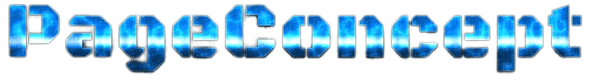





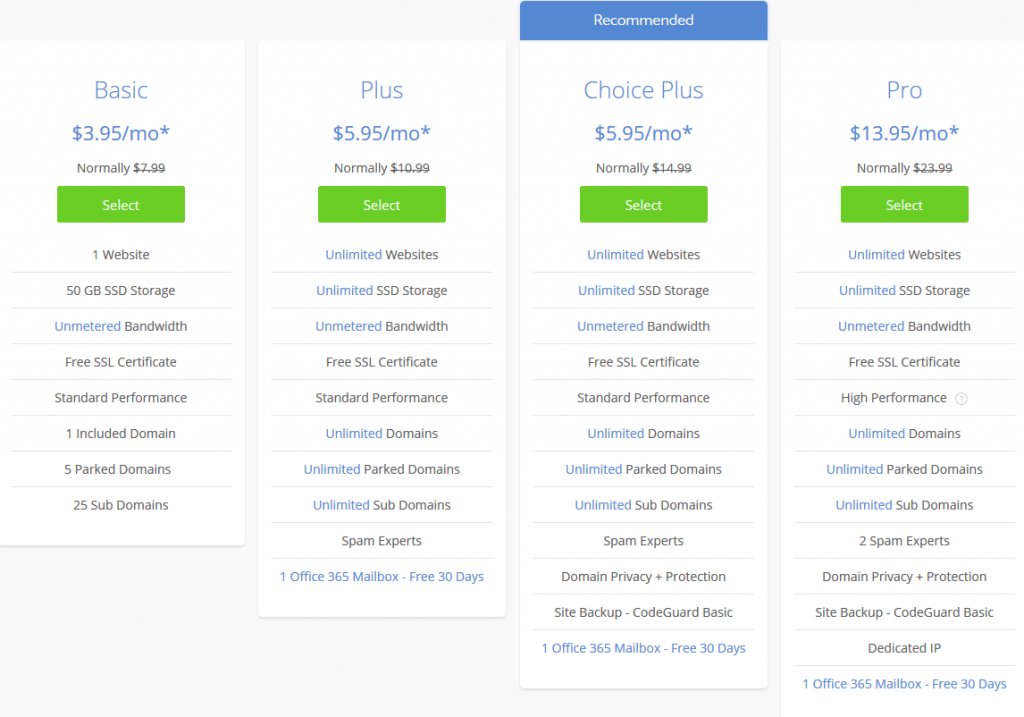
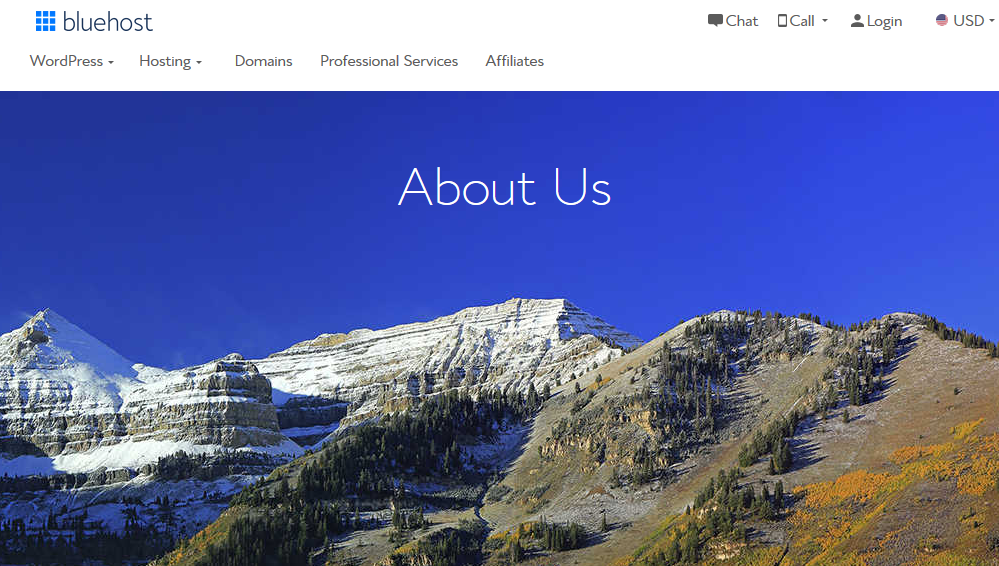
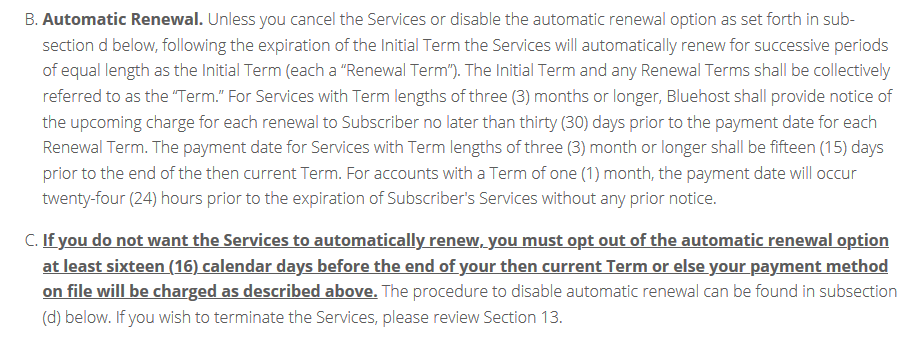

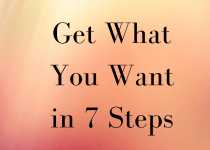

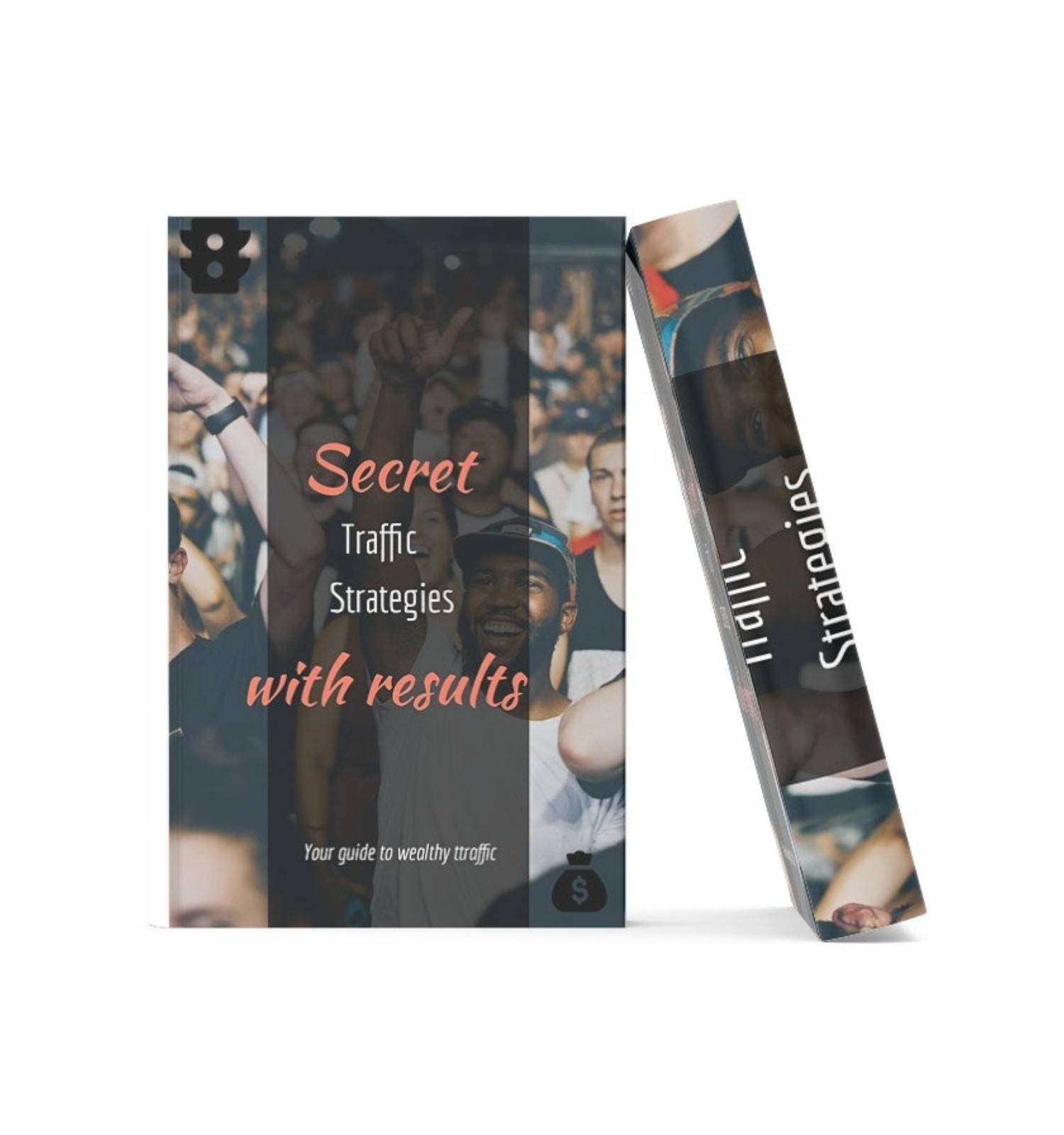
My experience with Bluehost.
Been with them for the past 5 months and they’re the best shared hosting I’ve tried so far (tried 3 others). Their support seems to actually care about you and your projects and doesn’t just give me generic answers (i hate that). Their prices are great on all plans, and they offer a lot of things even on a shared hosting account. No Throttling! I’ve had this happen with another host and it was awful! It’s like you’re promised something and when you get a bit of traffic your hosting just decides to take you down for a while because you are consuming too many resources!
Bluehost with wordpress: A work of art!
Can bluehost handle high traffic? From what I saw, yes.
Overall, Bluehost is pretty sweet!
Hey, Melinda, thanks for sharing your experience. I want to get a new hosting, moving away from StableHost which was decent but I feel I need more now. I’m considering BlueHost, Godaddy and Siteground. I’ve heard good things about all 3 of them, maybe a bit more about Bluehost, but I’m still not completely sure which one to choose.
I want a host that is affordable (not cheap, just reasonably priced), has a great uptime, has a good support desk that can help me if I’m in a pickle. My last (current) host has been disappointing at times when I needed a bit of help. They either give generic replies which I also hate getting or they take some time to actually reply. I hope Bluehost customer service is different.
Are you on WordPress? If so, you should know that even WordPress recommends Bluehost so… I would go with Bluehost because Siteground (while good) isn’t as good and Godaddy is not even among my top 10 but that’s just me. No matter the plan you want to choose, Bluehost is probably your best bet.
I had to transfer domain from wix to bluehost and it was relatively easy to do. And yes, Bluehost customer service is very good, probably in the top 3 hosting wise.
Hi Melinda, thank you for your feedback!
We are a team offering several online services, hosting our websites on both Bluehost & WordPress’s servers.
Our articles are based on people’s experiences with these hosts, as well as our own.
If you need any assistance don’t hesitate to contact us.
Good luck!
Like the review and I would like to see the bluehost plans compared so I can understand what I get for each plan and if it’s worth it for me. Considering switching hosts right now and I might even go for a VPS but I need more info. Thanks for taking the time to write this.
Hi Siena, thank you for your feedback!
The article contains links which will take you to Bluehost’s official page. You can se their price page and compare, if you still can’t decide what’s the best option for you, you might want to read this article again or contact us.
Good luck!
This can be considered a small, bluehost shared hosting review. Just started using them (about 2 months now). I like the Bluehost control panel as it’s very straightforward to use. I had to transfer domain from godaddy to bluehost and it was ok to do. I wouldn’t say easy but it wasn’t hard.
Is bluehost for beginners? Yes. It certainly is because it’s easy to use even by non-techie people.
Are the bluehost hosting packages good pricing wise? Probably not the very best (translated: not the cheapest) but do you want the cheapest hosting? I don’t. I want a good hosting, a reliable one.
How is bluehost support? Awesome and this is why Bluehost is so beginner friendly. If you have problems just call, email or chat with them.
Are bluehost seo tools worth it? I think they are.
Hi Eric, thank you for your feedback!
Some of Bluehost’s plugins might not be very efficient, but there are plenty of -as you write- useful tools that can be used.
Bluehost is a reliable web host, we recommend it for anyone developing a long-term online business and not only.
I host my websites with Bluehost years now.I follow and trust Darrel’s advice on youtube about Bluehost. But WordPress is a little too techy for me,btw thanks for the article.
I am currently using Bluehost to host my sites,and i need to upgrade in order to use more services.
My online business hass scaled since these two are prmoting each other to make things easier for non-tecy ppl like me.
Thanks for the article!
Why WP Loves Bluehost?
Because customer service is awesome(experts),they are affordable and you can simply rely on them at any time.
I love WordPress i struggled to learn it at first,but there are plenty of youtube videos explaining it.
❤❤♨