Mouseflow Review | Find Out What Exactly are Your Customers Doing on Your Website
Table of Contents
You may be wondering, what exactly is Mouseflow?
If you have Google analytics installed on your website, you are already miles ahead of the game.
While Google Analytics allows you to track and analyze your website’s visitors behavior, you know where they came from, but you don’t know why exactly are they seeing on your website .
Google Analytics doesn’t provide you with the exact information on what your visitors do when they find your website like where do they spend most of the time on your site,what they enjoy reading or what features lured them into your website.
That’s where Mouseflow comes in handy. Integrating the mouse flow snippet into your website is like having a digital crystal ball, you know where your customers come from,what posts or products they are watching or where do they spend most of thir time on your website, they might even encounter an issue e.g. when they try to purchase something etc.
You can detect why exactly theyare visiting your website and more importantly, how can you help them to solve potential problems, meaning Mouseflow reports errors and broken links.
Mouse flow is a heat mapping analytics tool that lets you track and analyze the mouse movements of your
customers and how they interact with your website.
What features does MouseFlow offer?
Mouse Flow offers a plethora of services and benefits for your websites.
It helps you find out how your customers use your website and which were their movements at the exact time of their visit using the session replay option.
This is valuable information giving you reports about the people’s behavior on your site to improve your content, enhance your relation with your users or boost your sales and increases your conversion rate after correcting potential errors plus much more.
These are the main features Mouse Flow offers:
Heatmap: The heatmap feature allows you to view customers’ engagement with your website.
Tracks the mouse activity for different locations of your website(s) and provides a custom report color presentatione.g. – blue for little engagement and red for intense activity.
Use session replays and the hetmap to collect useful data from your customers’ interests and how much time they spend on your website.
What else is included?
Geography heatmap: this heat map feature helps identify the location of your customer. Where are people visiting your site from?
Movement heatmap: these show which area of your website your customers move their mouses.
Having this data give you a clear picture of where to insert your important buttons.
Don’t go guessing where your visitors struggle.
Mouseflow records frustrated users, JavaScript errors, friction, and more.
Tracks activity from page-to-page on your site helping you analyze key journeys and processes (like checkout or sign up).
Build reports to examine visitor behavior throughout an on-site journey.
It measures drop-off, refills, blank submissions, errors, and more – for each relevant form field – as all this can be filtered in real time.
This helps you uncover website issues, improve usability, and increase conversions among different segments of your website.
USE FEEDBACK WITH MOUSEFLOW
Let your visitors tell you what’s wrong.
Mouseflow makes it easy to read your visitor’s minds.
You can easily create custom, interactive surveys to target a specific audience.
This provides valuable feedback when it matters most: as visitors are frustrated, experiencing issues, or in need of help, you’re aware using MouseFlow to solve their problem.
Click heatmap: these maps show the buttons and other elements that your customers engage with on a particular page of your website.
Session replay: Mouseflow shows you the records of your visitors’ activities on your website when you’re not online. It records each visitor’s movement as they click from page to page within your website, even lets you download it.
These recordings can be a useful tool for analyzing your visitor’s walk on your site. You can help improve your website’s user experience by adding more of what they like and help your visitors find what they want.
If you’re looking to build a website fast and easy,here’s my step-by-step guide on how to do that using BlueHost and WordPress.
If you’re a blogger looking for a host then BlueHost is for you!
I added a special review on BlueHost and some of the reasons as to why does WordPress support this host.
Can I monetize Funnels using Mouseflow?
Yes! With comprehensive data provided by heatmaps and playback sessions, mouse flow allows you to segment and group your visitors based on the actions they take on your website.
If you run an eCommerce website, the segmentation option allows you to understand your customers’ behavior at different stages of their sales journey and diagnose potential problems.
You can also experiment with different designs to help you improve your visitor’s experience and, ultimately, your conversion rate.
Other features of this application are the live filtering that allows you to filter your website’s most important
data.
How to instantly improve your website visitor’s journey
From the features above it’s easy to see how important this analytic tool can be not only for your marketing efforts but also to enhance and correct possible errors and disfunctions on your website(s).
Using mouseflow’s filter, you can set particular conditions for what data are most valuable to you e.g websites objectives.
So you don’t know why they’re leaving your website …
The entry-page, duration, and exit-page data on your website will give you an insight into the visitors’ page of
interest. This allows you to adjust if any content or design is working properly to meet the needs of your future visitors.
You can also find data on faulty design functions such as unresponsive buttons, redirect links on your website using the click-rage tag function.
MowseFlow offers a completely free ebook with explanations on how to take advantage of all the services using the software.
Download the free PDF Brochure,and get an in-depth understanding(with icons) of how Mowseflow operates.
This free compehensive guide explains over how exactly to use every feature starting from session replay, Javascript error tracking, frictions or any other reasons as to why your traffic it’s not converting, providing answers straight from the creators of Mouseflow.
Another aspect that sets Mouseflow apart, is that despite the fact it has demos, guides and tutorials, Mouseflow proudly offers members complimentary access to a wide array of assistance, that is full access to their knowledge base, documentation, and best practices.
You may even schedule a private live training (webinar) with Mouseflow’s in-house experts for your team members free of charge.
Find out exactly when and why an error occurred, why customers leave their cart all of a sudden or where usability roadblocks happen.
Create alerts using your email, you can use Slack or any webhook and get notified as soon as Mouseflow spots unusual visitors’ behavior.
Not only that, but you’ll be able to watch your visitor’s full activity on your website, location, device type, referral source, session duration or operating system, which it’s a good asset considering you’re going to be able to monetize behavioral activity in more detail.
How does Heat Maps help in converting?
Well, when you use heat maps, you can see what your customers are clicking or not clicking, erroneous elements or anchor-links or buttons, but the coolest part is the ability to track the specific spots they’re spending time on your site as well as the ones they suddenly leave.
With the collected data you can optimize your pages by placing the most powerful content where it’s more likely to make you a profit and keep your visitors engaged.
What people like most about your site? What buttons do people click on your site? Why are stopped them from their purchasing?
But there’s more to MouseFlow, like I mentioned before, the scroll heatmap is where you identify how far people scroll on your page, attention heatmap shows you where people spend more time and focus their attention on your site.
Finally, the geo heatmap reveals which countries are your visitors coming from, geographical trends in behavior so you can launch results-based, targeted ad campaigns.
Featured by Forbes, MouseFlow does a remarkable job of offering real-time alerts for these key-elements as well:
- the device your visitors use to access your website(mobile, laptop or tablet)
- the operating system used (windows, IOS, Ubuntu, etc)
- entry-page, duration on the website
- their exact geographical location
By employing these filter features on your dashboard, you get your most useful statistics regarding a guest’s behavior.
A Mouseflow account comes with a reliable 24/7 phone support and easy API integrationwith your website(s) to help you with getting full control over your users data using Mouseflow REST API.
An account manager is at your disposal for any custom development to make using Mouseflow as easy and seamless as possible.
Does Mouseflow offers a free trial?
And a pretty generous one too!
Mouse flow offers a free demo of 500 sessions, across three websites, and access to heatmaps, funnels, forms,
and feedback.
They also offer free training, you will find free tutorial videos on your Mouseflow dashboard.
What platforms can Mouseflow work with?
Mouse flow can integrate with the most popular content management systems, here are are some of them…
But there’s more…
After installing Mouseflow, you can move forward integrating other tools you want like Google Analytics, Kissmetrics, Coremetrics, these apps will further help you keep track, measure, and convert your visitors.
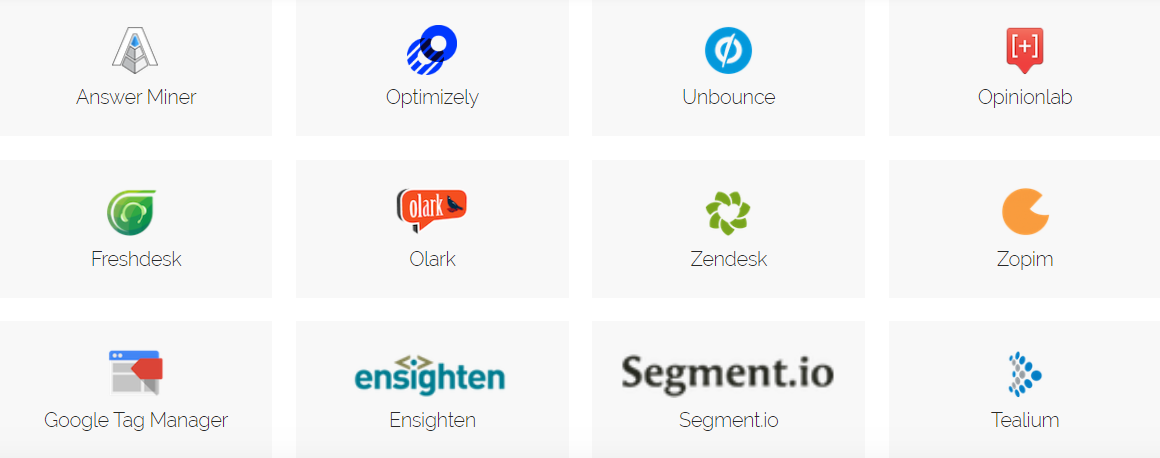 As you can see there are plenty of platforms you can integrate this analytic tool with.
As you can see there are plenty of platforms you can integrate this analytic tool with.
With Mouseflow you are spared the time and storage space, to research, test and download various tracking apps.
While Mowseflow records all the valuable information you need for conversions, an all-in-one-tool every business needs to track their in-site people’s behavior,errors,favorite posts and so much more.
You can even create highly customized targeted surveys with question types, answers or triggers.
Ask your customers for feedback using MouseFlow Feedback Campaigns
Allow customers to share their valuable feedback regarding your content, you want to know their opinions regarding faulty design, complains about broken layouts so you’ll know exactly how you can improve based on people’s real answers.
You can create attractive landing pages and start advertising using the in-house marketing tools such as Hubspot, Unbounce,Instapage these are just few of MouseFlow’s options.
Adding MouseFlow to your site is simple. You just add a snippet of JavaScript code before the closing body tag on your website(feel free to ask Mouseflow for help).
Overall Conclusion: In the new decade of content marketing, one way to stand out from your competition is to deliver useful and helpful content tailored to your customer’s desires.
One way to do this is by knowing exactly what keeps your customers on your website,where are customers coming from, what do they like most about your website’s content, why do they leave their carts all of a sudden or why do they press 15 times a button…
Mouseflow can find out all of that for you…
As soon as you register, there’s an in-app guest tour with a demo website where you can watch and have a better understanding of how exactly every feature works.
Apart from that, you will be granted a 24/7 email and phone support (the phone number inside Mouseflow’s dashboard).
Mouseflow is a mandatory tool for any online business’s content marketing process as it the software not only records what your customers are doing on your website(s), but also shows how what exactly the website’s owner must do to optimize their site for better conversions.
You do want to have a better understanding of how your visitors interact with my websites.
This AI tool helps sites with fixing errors and ajusting content,add more posts that guests are interested in reading increasing traffic.
Does an amazing job showing up survey results,displaying user’s feedback so that webmasters can publish more wanted content and fix potential website issues.
But I want to ask you as well…
Have you used MouseFlow?
How is your experience with this software?
Are you satisfied with the results?Let me know in the comments.
Want to read more interesting articles?
Subscription Sites | The Best Way To Grow Your Business
Turn Your Visitors into Subscribers and Profit
How to Connect to Your Subscribers and Attract New
Get What You Want in 7 Powerful Steps
Thanks for reading!
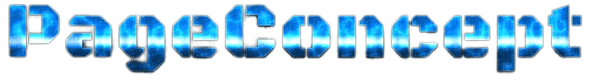


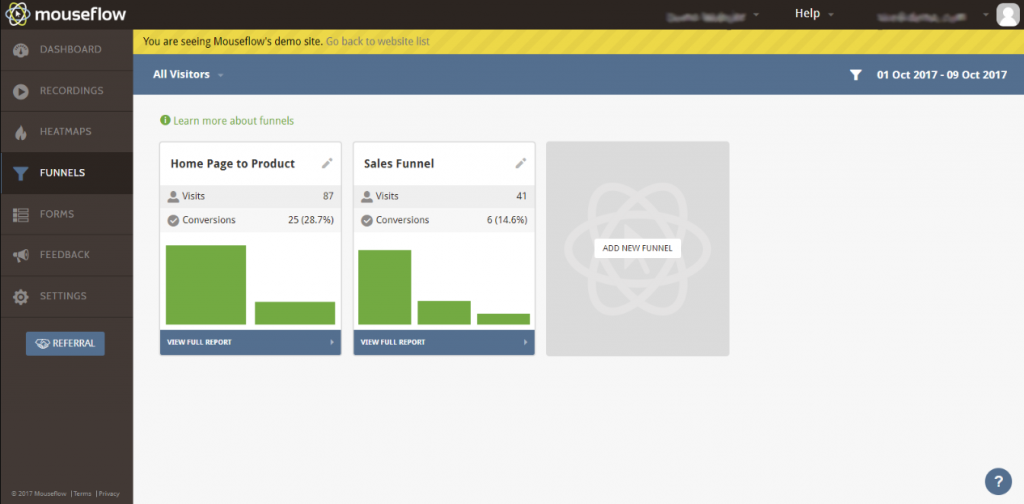



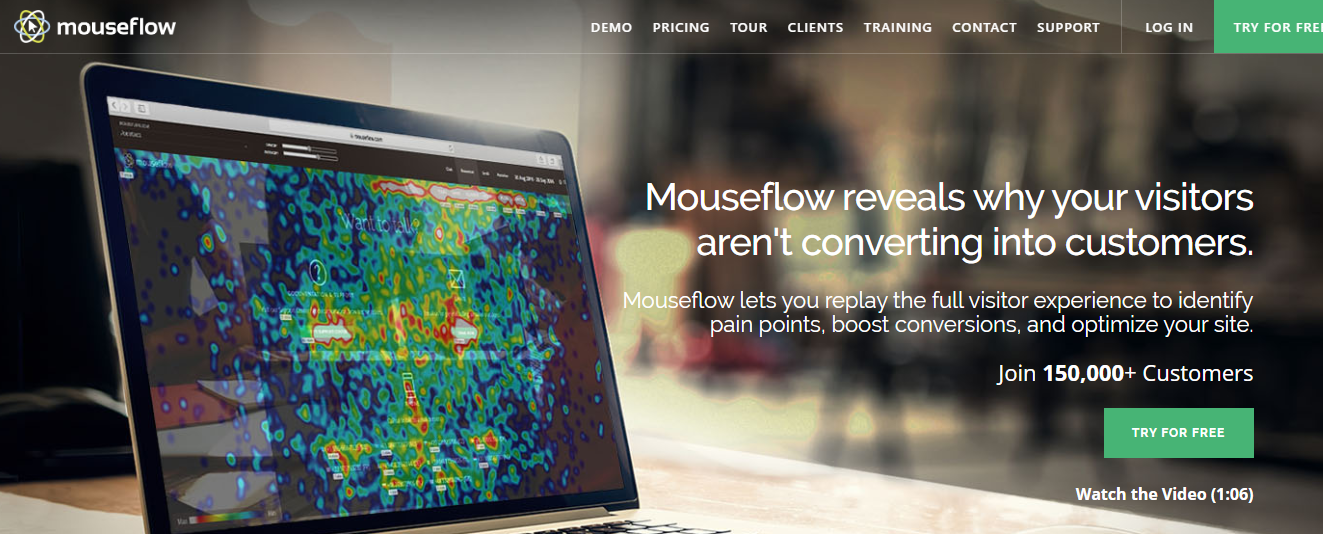

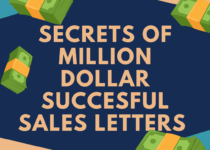

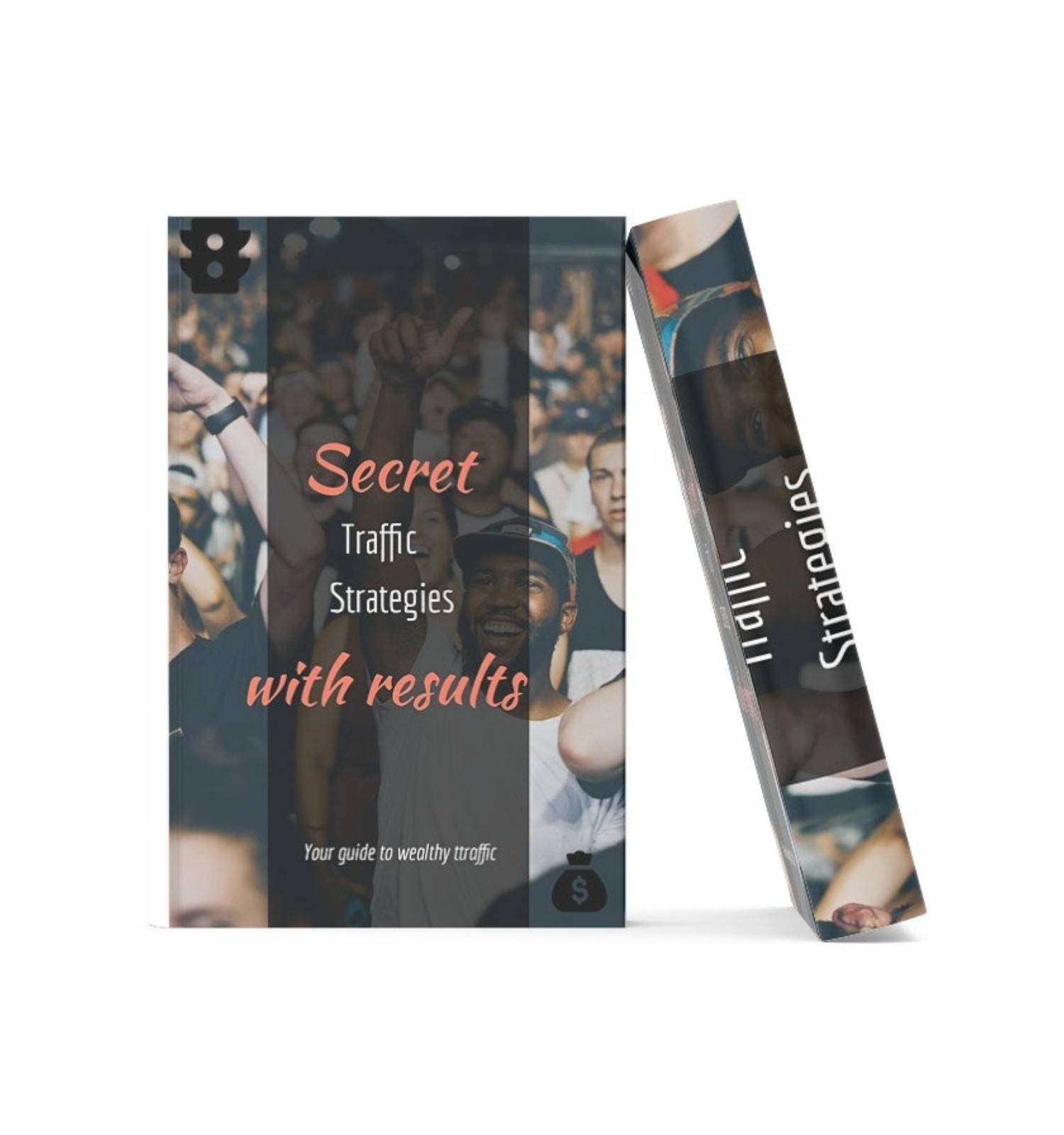
I own this program and i must say it tracks everything from mouse behavior to precise analytics. I am able to re-target visitors faster and easyer,i do recommend it.