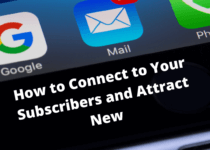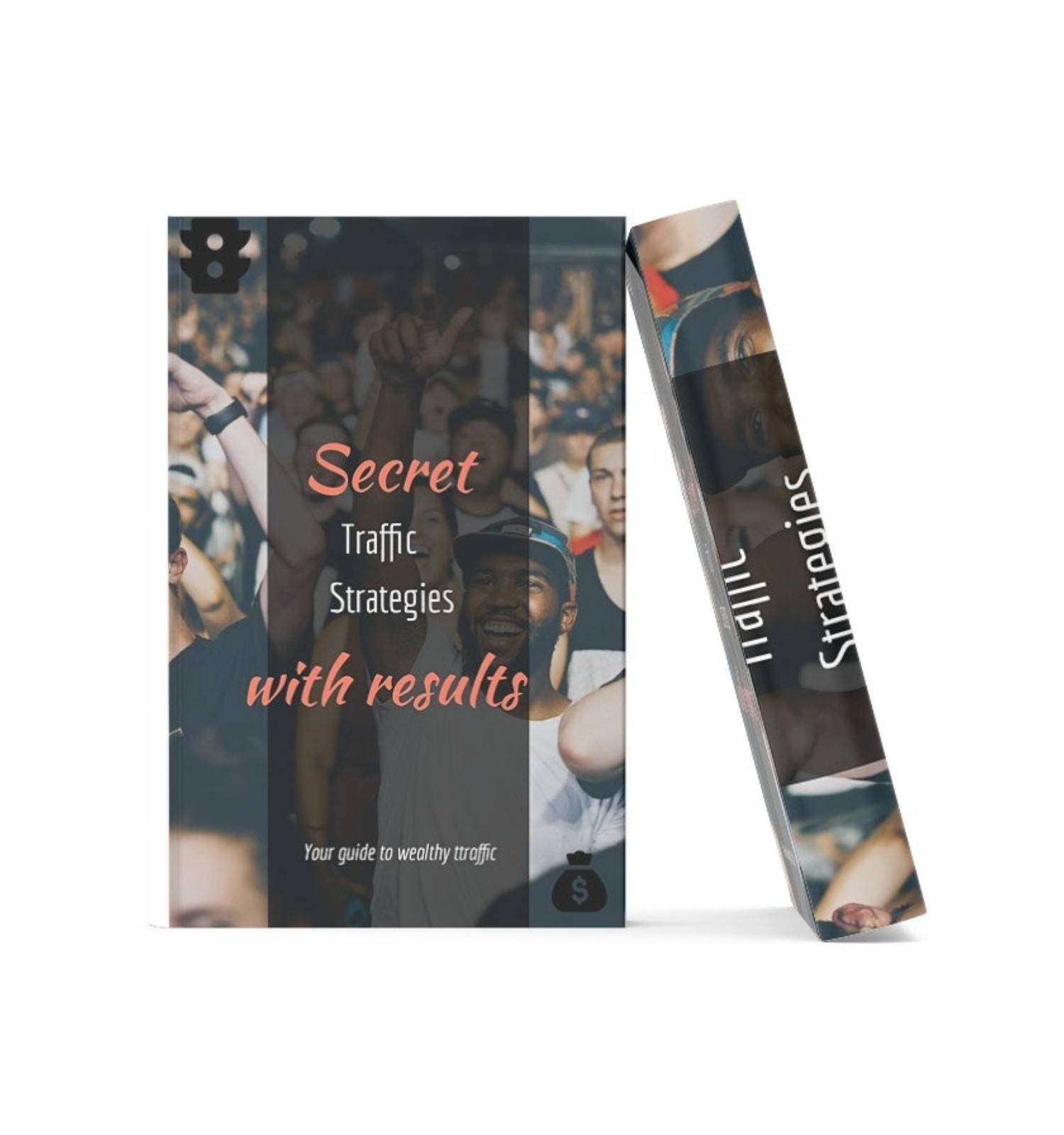Set up Guide | My Google Keyword Planner Review | Page Concept
When searching for keywords, you should look for a tool that gives you accurate variables that actually people are using in the search engines.
Using the Google Keyword Planner tool helps you run successful campaigns, optimize your articles and targeting audiences that are really interested in what you have to offer, whether it is a product, service, blog, or promoting an affiliate course.
Table of Contents
Is Google Keyword Planner a free tool?
Actually,the keyword research, yes!
This keyword tool is a resourceful tool that allows you to build a strong keyword list for your campaigns.
It is free to use inside the Google Ads platform along with more options you can use to narrow down your searches.
Creating a Google Ad account is pretty much self-explanatory, and free.
You don’t need to necessarily run ads just yet.
Use the advanced Keyword Planner to find similar keywords and make sure your terms will help Google’s algorithms provide you with the best results.
Don’t worry, it’s not as difficult as it may sound.
We’re going to explain the options you have one-by-one so you can get started with Google Keyword Planner
The first method is keyword research where you type a relevant to your niche word or phrase and generate new keyword combinations, set some specific search attributes such as location and language you want, this great especially if you have multiple language versions (i.e English and Spanish).
Your site could be in several languages, therfore you coul even run your ads in specific countries. Just set the language and country every time you look for keywords.
How to search for keywords using a specific website?
If you have a specific website that you want to research to refine your research, you can do this using the “Enter a domain to use as a filter” box.
This way you are able to find that site’s most powerfull keywords and phrases. Use those keyords to create similar sentences, add them to your titles&posts for higher ranking.
You already know, keywords are a major factor when it comes to ranking in search engines. People use their own words to search for content,that’s why you need to find those exactkeyword phrases, this tool can do just that.
Next, the keyword section, there’s a second box that allows you to place your keywords solely based on a targeted website, you can add the domain name or a specific page of the website you want to get keywords from, and hit “Get Results“.
In the search volume and forecast box, Google Keyword Planner shows other historical metrics and your keyword’s future ranking potential.
In other words, how your keywords might perform in future campaigns.
If you want to exclude any specific words from your searches like Negative or Adult Keywords, you can enter the unwanted keywords into the specific box.
For example, if you want to exclude the words “low cost” or “cheap”, just type these words into the proper”exclude” ,eliminating unwanted keyword search results.
The default search network is Google, some other options Google Keyword Planner offers are Youtube which is owned by Google and some non-Google networks called Google Search Partners.
How to Track Your Keywords Properly
When you’re running an ad, you can track your keywords, by the number of views, average click per view, view rates, or conversions. This way you’ll be able to determine which keywords are winners, removing keywords that don’t perform.
Because Google has got much more expensive compared to 2017-2018, you want to make sure you first learn these basics on how to improve your keyword research with the new, updated keyword planner tool.
Thankfully the new version gives you more insights than ever, and above all, it is a very powerful tool to help you build a successful SEO strategy.Using generic niche keywords won’t do much but to spend money and waste time.
It would be too easy for anyone to succeed, that’s why you have to keep searching for target low & high volume keywords.
The logic behind the low-volume keyword research is that they might take a while to rank but remember that people are still searching content using these keywords based on Google’s Keyword Planner. You can use these keywords in your titles and articles as well.
How to set Google Keyword Planner for Great Results?
Before we go further it’s important to know how to properly use it, use quality keyword over quantity.
Google’s Keyword Planner is here to help you with ideas, by typing your main keyword in the search box, you’ll see a list of longer-form keywords you haven’t think of before.
Extracting long-tail keywords from landing pages.
Landing Pages are another great source for new keyword ideas, you enter a page for a site, the tool will generate a list of keywords you can use anywhere in your content.
Next, if you want to do a product category research, select the closest word that matches the category, and make a list with the most used keyword searches within that niche. You’ll also have some of Google’s suggestions and recommendations.
Try and add as many keywords as you can, add a relevant website links which gives the tool a better understanding of what is you’re looking for.
You can download your keywords ideas and create a spreadsheet to use, Google Planner will offer most relevant keywords to expand your searches. Use the keyword list you already have to find more keywords.
By default, the tool is set to show the historical search volume for the last 12 months if it’s opened in excel. In case you select a different time-range in the initial report, it could affect the search volume in the downloaded CSV sheet as well.
Once you collected a list of your most wanted keywords you can click the “Download Keywords Ideas” button
Keep in mind that this tool was initially created for PPC ads, however adding these words into your articles,titles will enhance the exposure of your content for search engines.
You want to add different variants and similar content based on these keywords, use long tail keywords and competitor’s keywords you find in your website. Use it for alt text in images,article tags but above all make sure it’s relevant to your content.
Filter your searches further
In addition you can narrow your research based on
- date range
- geographic location
- language
- monthly searches
- competition level
- organic & ad impressions
- organic average position
- see the historical and search volume trends data of your keyword
BlueHost offers websites a developed a series of SEO tools to help you improve your website to attract traffic to your following BlueHost’s own SEO score.
Read my review on BlueHost and the reason behind WordPress’s great support.
If you want to look for keywords specifics in a certain timeframe, use the integrated calendar to set the date.
By default, the results you’re going to see, are 12 months old, but you can play around changing the date to view those keywords ranking data over a longer or shorter period of time.
Once your search results are shown, get ready to analyze your statistics.
Don’t worry, it’s easier than it looks, just continue reading.
The average monthly searches represent the keywords with extremely high search volume (10,000+ searches per month), these keywords are difficult to compete for, spending more for the higher suggested bids.
It’s recommended to use mid-level search volume keywords for your ad campaign to avoid spending a larger amount of money for fewer words that are already difficult to rank for.
You could instead place 2-3 ads, bidding for different mid-level searched words, paying less, and eventually spot the one that ranks.
Next, let’s see how to use competition levels to your benefit
Let’s cover some of the important details you should consider about your competition as you start collecting data based on your keywords and run ads.
The best part is you don’t need to spend money on ads as you do your keyword research using Google Keyword Planner, a single exception is you won’t be able to see search volumes for your competitor’s specific keywords, but you are going to get a good chunk of keyword ideas to use.
Yes, you will have a greater potential for clicks if you select a high (100.000+)search volume keywords, but misusing these you’ll also have to consider “inviting” people that are not interested in your product.
The competition field displays the keyword difficulty level to be shown in a top position, meaning you would have to place a higher bid to rank for them.
As with the search volume field, you’re able to see the top’s competition ranking for their keyword or phrases.
If you decide to run an ad, as a beginner I recommend you go for medium or low competition niche-based keywords so you can test more keywords with lower suggested bids. It’s preferable to get a smaller amount of traffic, with few conversions attracting people that are actually interested in your product, rather than having a huge amount of uninterested traffic, and no conversions.
There are other apps that have already set everything in place for a succesful online business,adding pre-made templates for conversions,live product tracking included,mobile and device optimized,marketing tools, inventory management and more.
These websites are mostly for e-shops and product sellers,allowing you to set up your store in just a few steps.You can start your own store for free today.
The best thing is that everything is that things like keywords and the SEO hustle are “in place” by the app for you.
If you want to start a free self-converting online store? Click here.
This Saas E-commerce software is taking out most of the hard work like ranking tasks and SEO research.
Shift4Shop’s free solution isn’t just a free trial or entry-level account – this is a premium account without the premium price….$0 for an enterprice-grade plan!
Continuing with Google’s keyword planner, there’s the Top of Page Bid(low range) & Top of Page Bid(high range) options to let you have a better control over the amount you want to spend by offering you options based on CPC (cost-per-click) that other advertisers are paying, using the same Search Network and location as yours.
So for a simplified example, if you want to go for number one at the top of the search page for a high volume keyword you would have to bid more than $37.60, whereas to rank at the bottom you would bid less than $10.26.
I have to mention that as you look at your ad campaign results, Google Ads might consider other factors like CTR(click-through-rate) as well.
Connect Your Google Analytics Account to Get More Insights
The Ad Impression Share is basically the total number of times people are going to see your ad divided by the total of searches that match your exact same keyword for the previous month.
Keep in mind that this result is only available after connecting your Google Analytics account to your Google Ads account by clicking the “wrench” icon for tools & settings, below the Measurement section select the Google Analytics tab and authenticate the connection.
Once connected, you’ll be able to filter out the keywords you already used in previous campaigns,you can find these words in your “In Account” tag, for the campaigns you’re currently running.
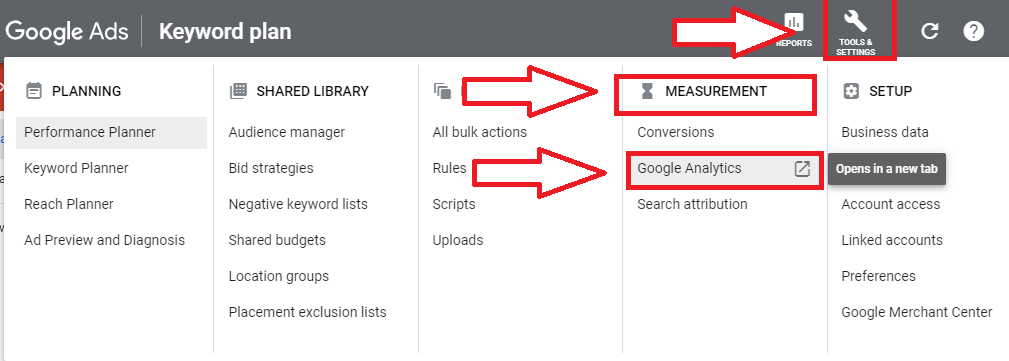 The same process is needed to be able to see the Organic Average Position, which displays where exactly is your website positioned(ranked), without running any ads, in comparison to other websites.
The same process is needed to be able to see the Organic Average Position, which displays where exactly is your website positioned(ranked), without running any ads, in comparison to other websites.
Finally, the Account Status displays whether you will see if your keyword is in your account already or not or if you have added it to a plan.
Heres a visual example from Data Drive’s Google Keyword Planner review.You can read the full article here.
There is a software that can help you find out what exactly are your visitors doing on your website.
Such as Session Replays or Heatmaps.
Create Funnels, Forms and track visitor’s behaviour with this app’s Analytics.
Send surveys to your customers and receive Feedback plus much more tools to help you convert visitors into customers. The software also reveals potential site errors and broken links so you can correct them.
Next, see what keywords do your competitors bid on, and duplicate their strategy
Type your competition website link in the search bar and hit Get Results and select from the list the keywords they’re targeting and most likely bid on again.
So taken from the example above, let’s assume your competitor is bidding for the “wristwatch” keyword it means this it might be hard to bid on.
You can duplicate their strategy to start getting the same results. Or bid for a less searched term(s) until you find a winner.
The most important data you will want to look at is your competitors, websites that are already winning, take those keywords and get yourself a piece of that pie.
Narrow down your search and run ads to get enhanced results using A/B testing. Although you do need a budget.
Testing expose your best ranking keywords, words you should re-use in future ads.

As I mentioned earlier, it might be pricy if you go for top keywords but you might as well consider smilar keywords and strategies to outrank your competition, creating more and more content based on your searched terms to drive organic traffic to your site.
Start doing some related content,add relevant title tags, meta description, internal linking, and a good on-page SEO for best rankings.
Take advantage of Google Planner’s free option to find your competitor’s targeted words, ideas, and rank your website.
With tons of keyword research tools out there, Google Keyword Planner is undoubtedly among most accurate and powerful of them.
If you want to find more Google Keyword alternatives read my reviews on these other keyword apps
Here are other articles you might want to take a look at
Turn Your Visitors into Subscribers and Profit
How to Connect to Your Subscribers and Attract New
SECRETS OF MILLION DOLLAR SALES LETTERS
Get What You Want in 7 Powerful Steps
Thanks for reading!
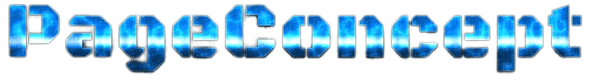
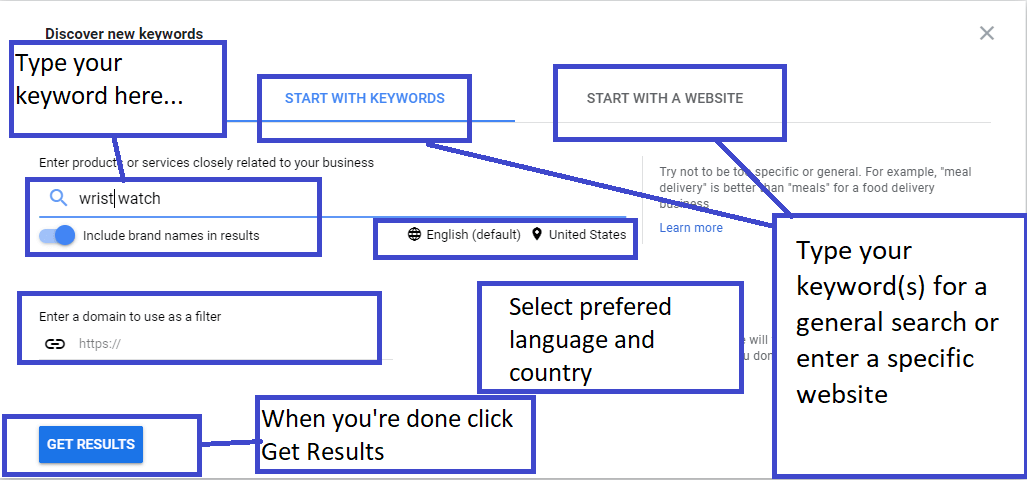
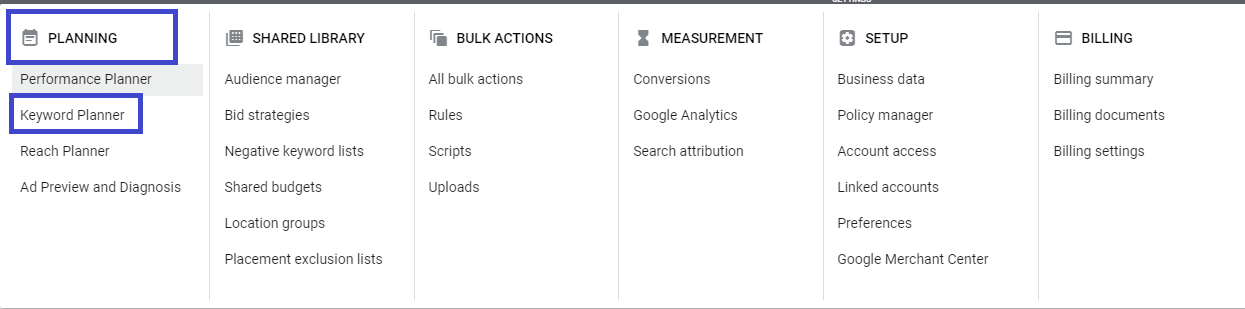
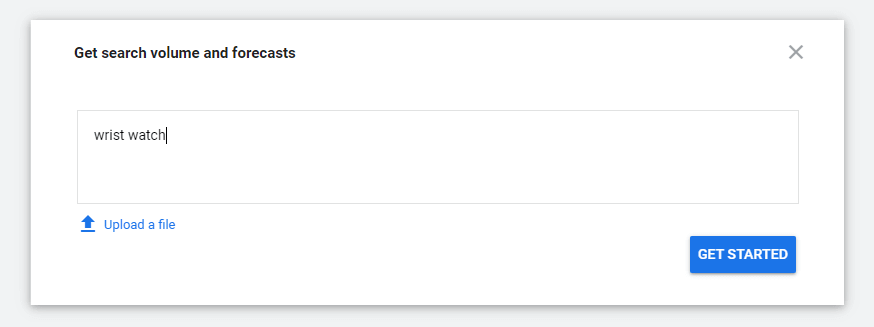
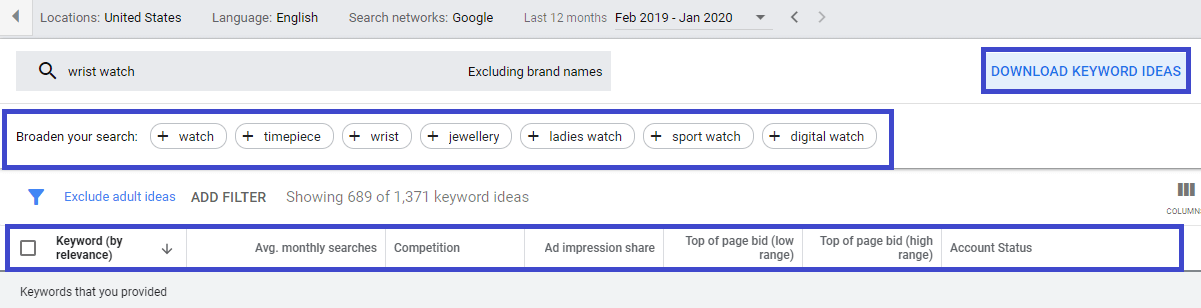

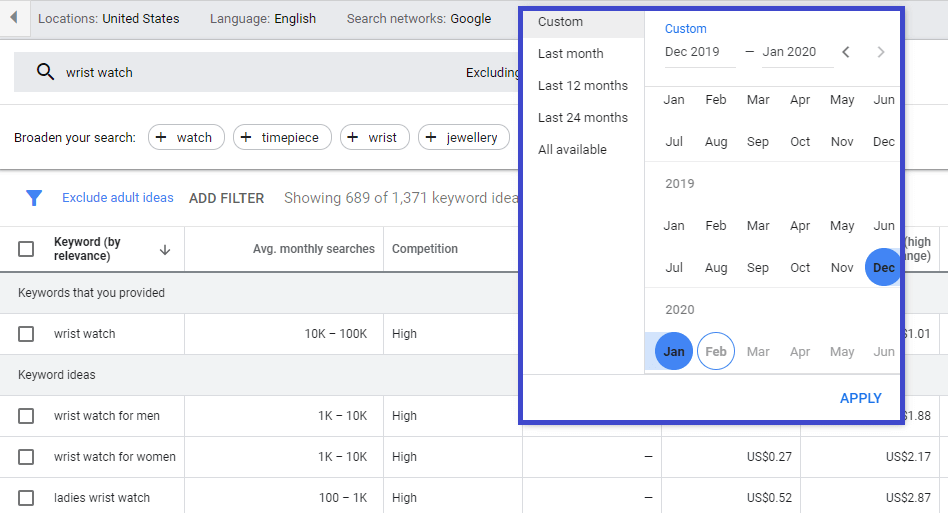
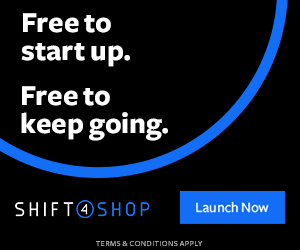
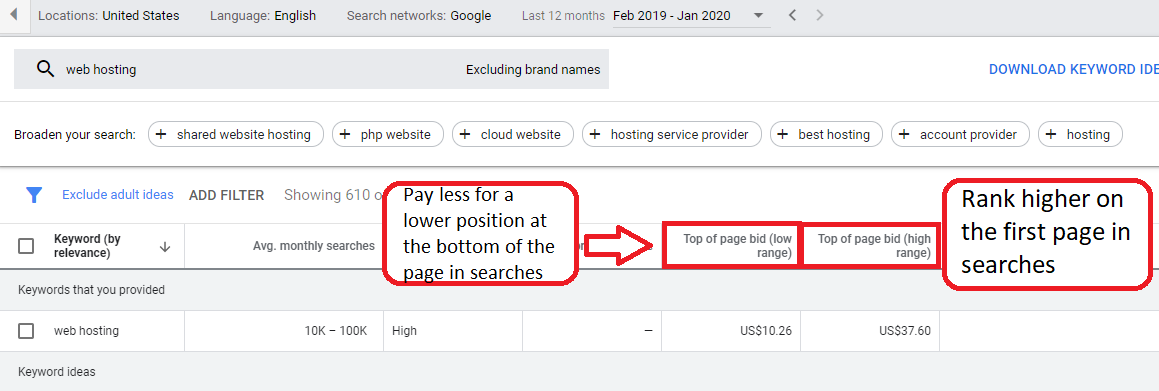
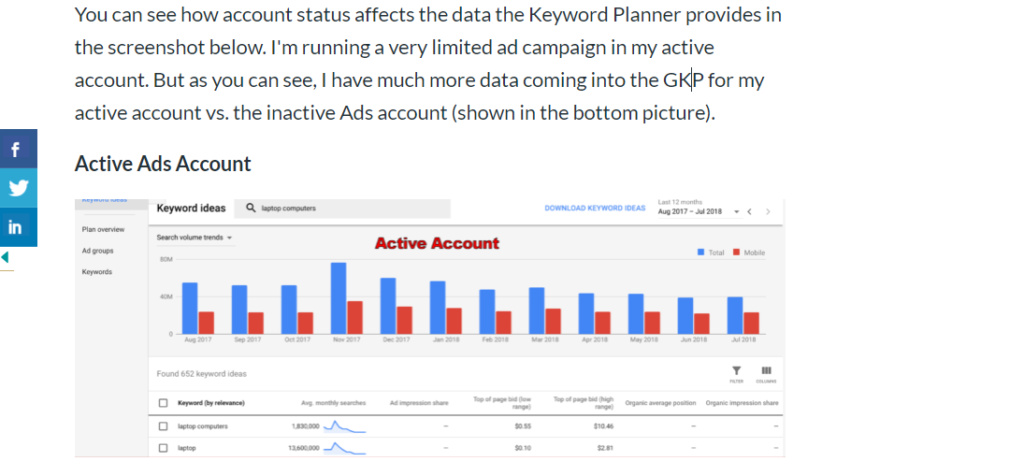
![My Honest Review for SEMRush updated What is SEMRush and Why Should I Use It My Honest Review for SEMRush [updated] | What is SEMRush and Why Should I Use It](https://pageconcept.site/wp-content/uploads/2020/02/My-Honest-Review-for-SEMRush-updated-What-is-SEMRush-and-Why-Should-I-Use-It-210x150.png)