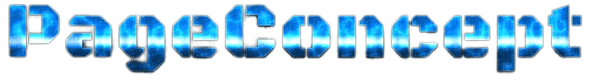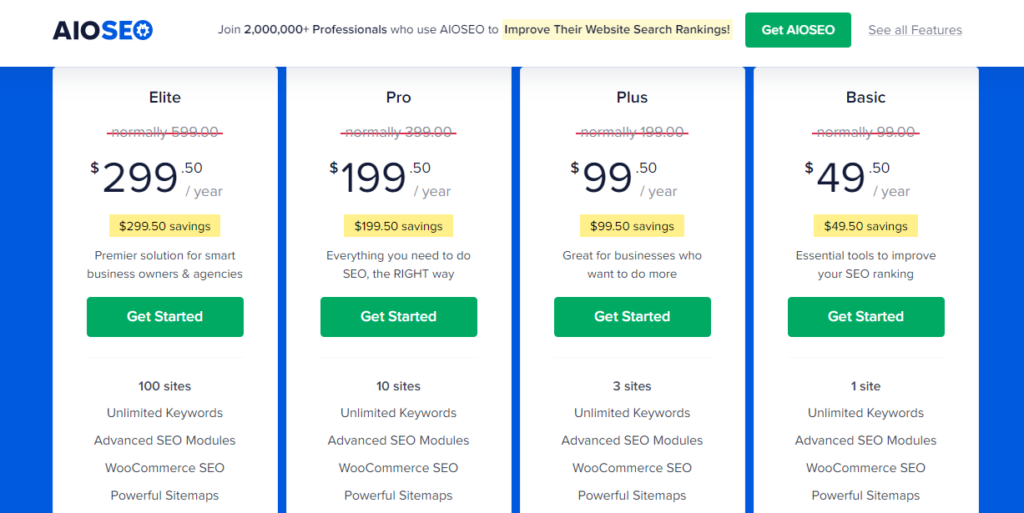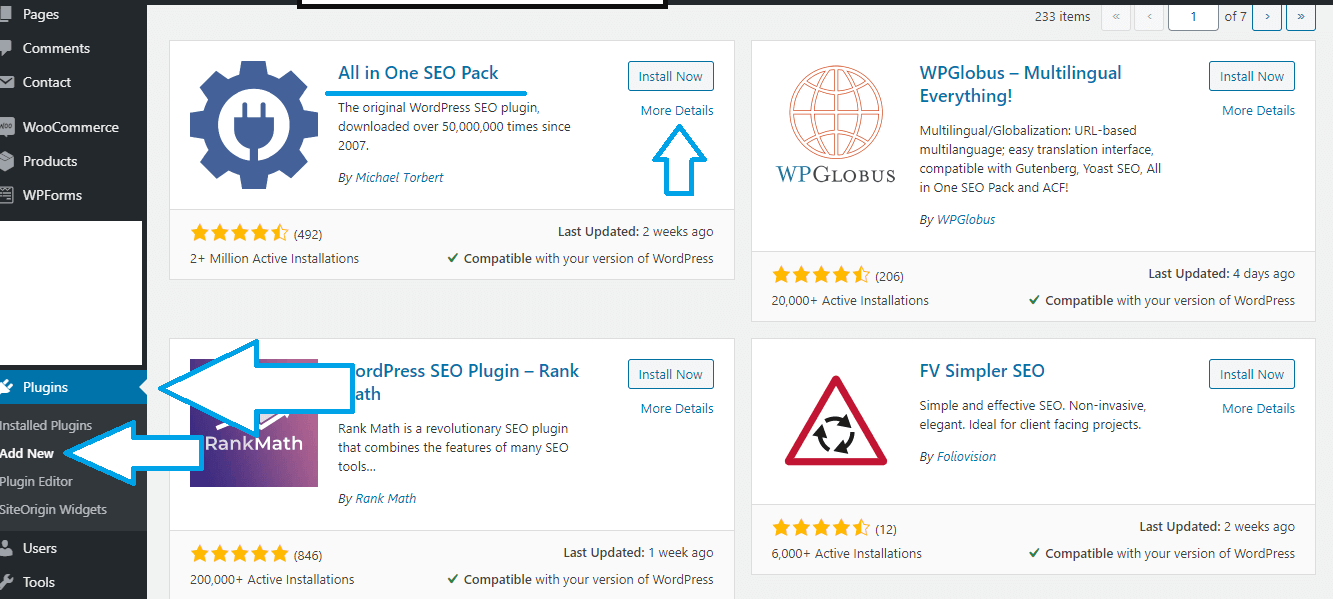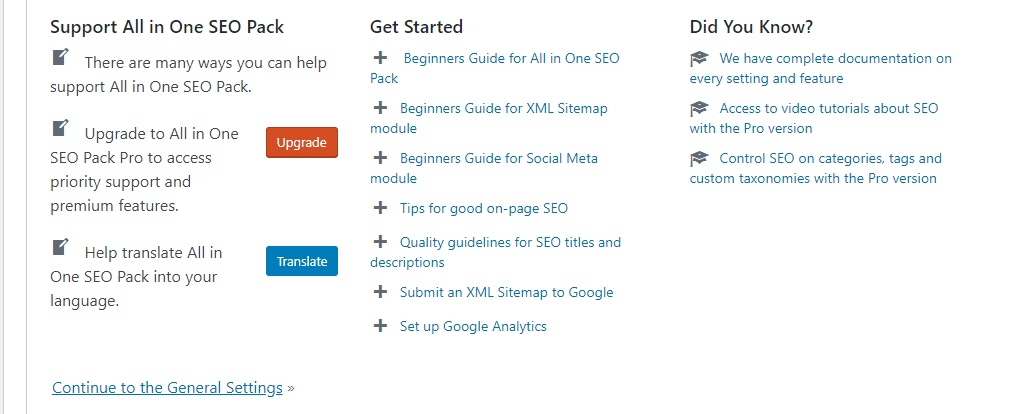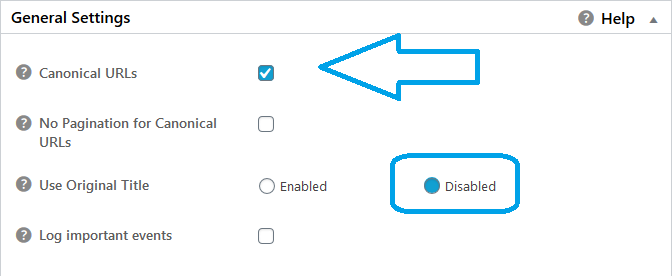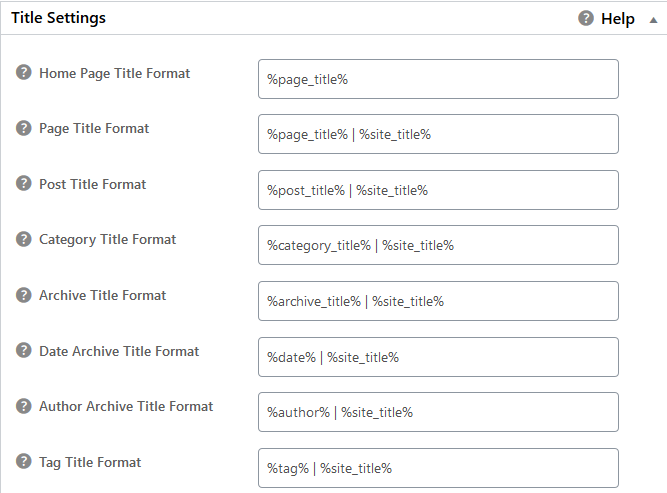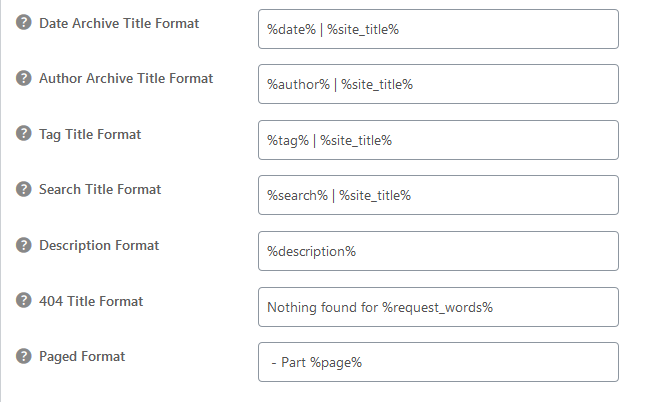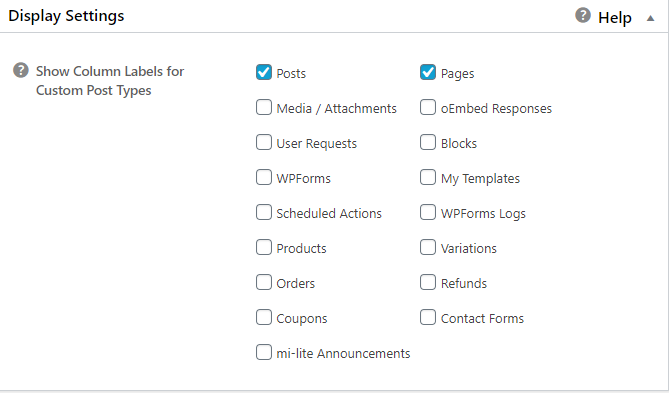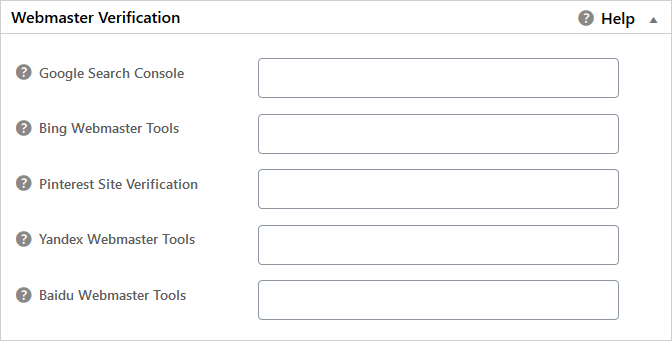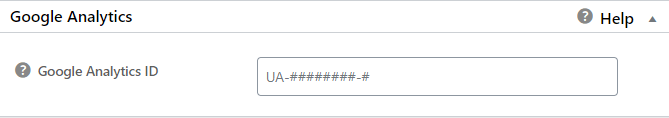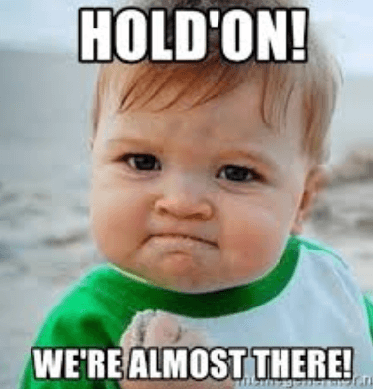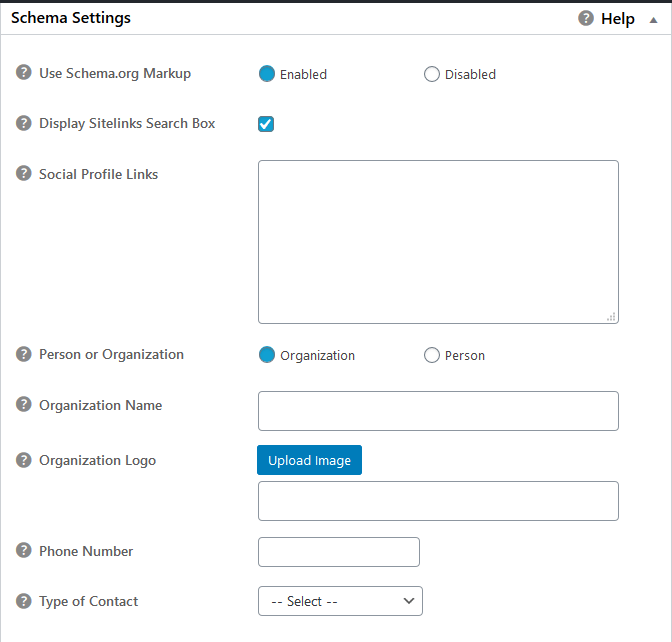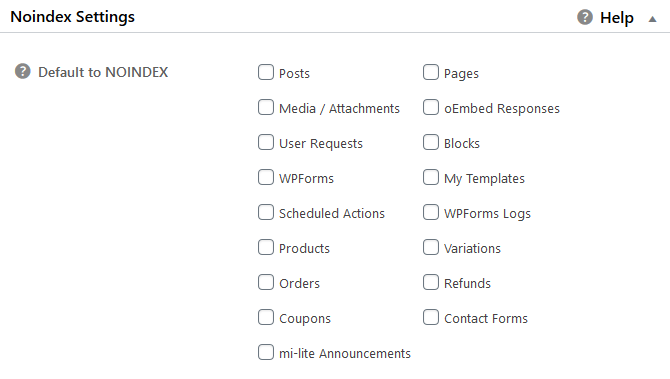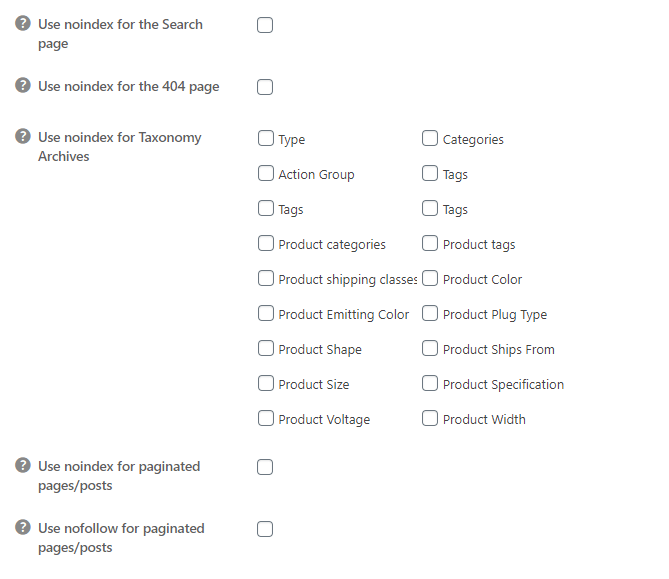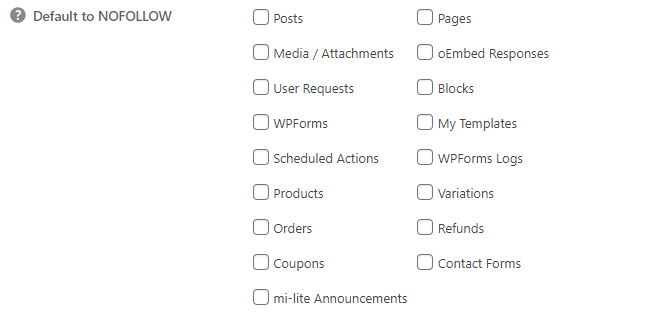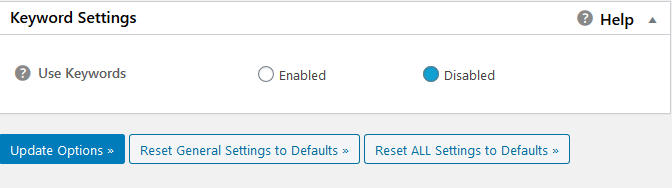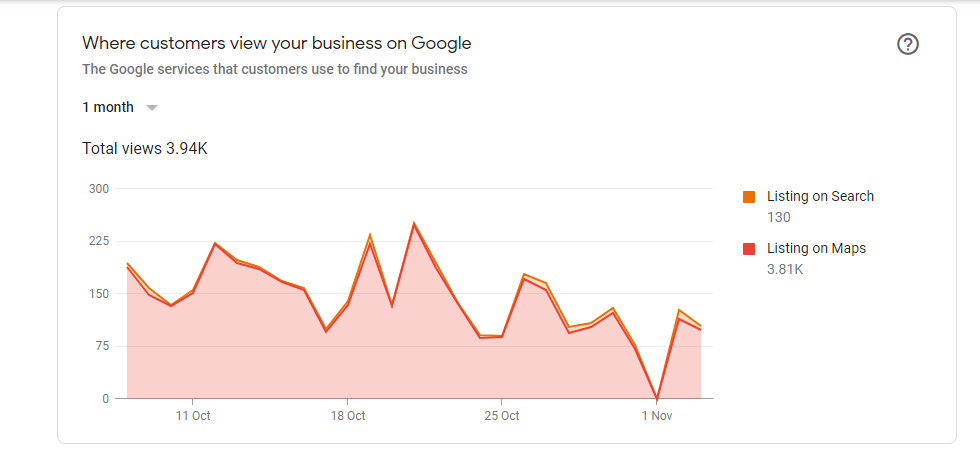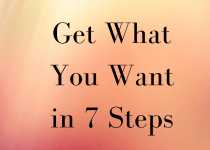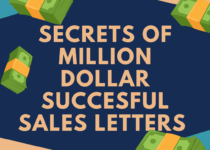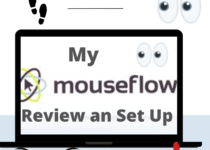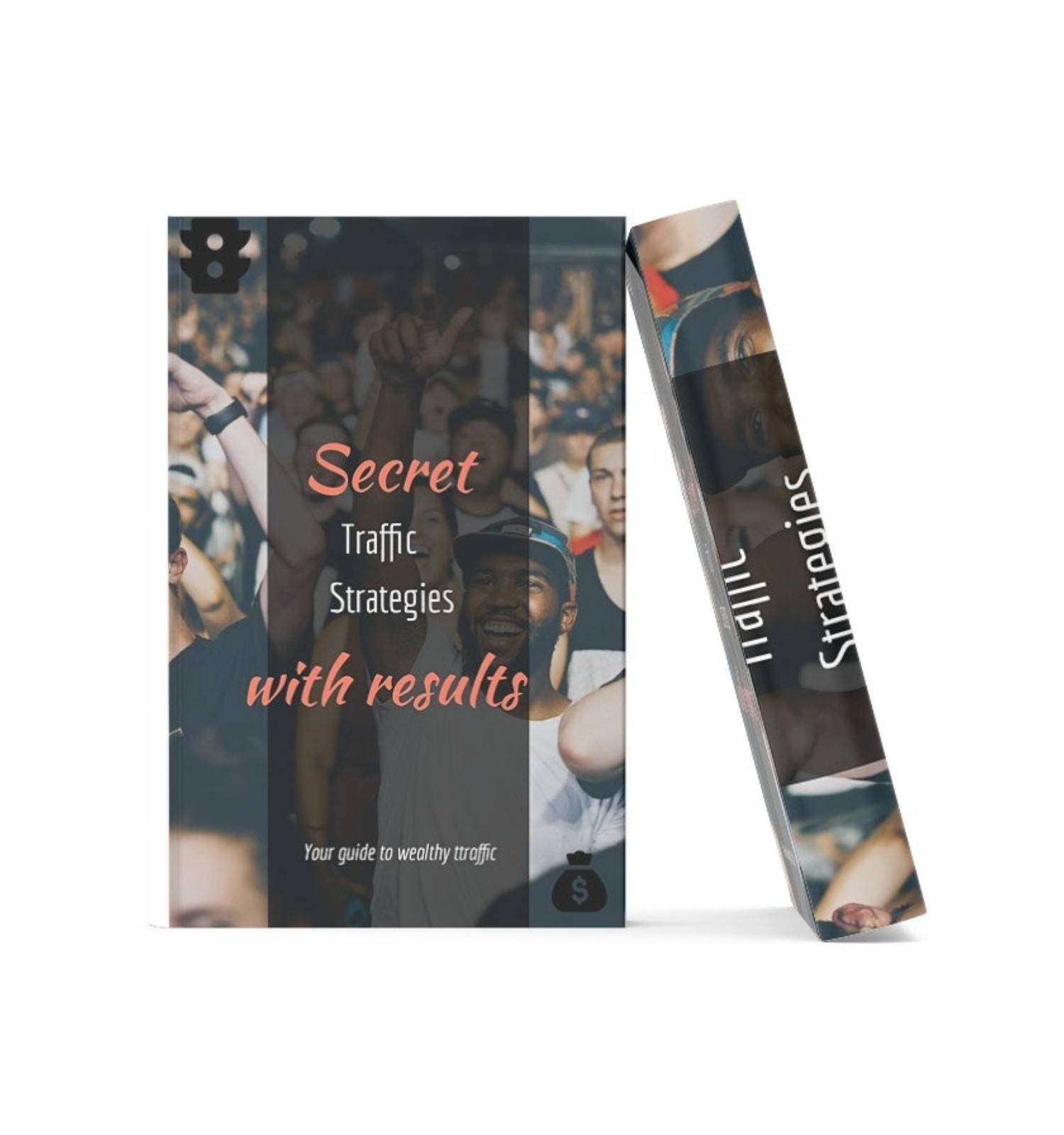My Honest All In One SEO Review and Setup | Page Concept
Table of Contents
In this article, we will cover some of the most popular All in One SEO Pack user’s questionsas well as a step-by-step set-up guide.
It’s almost impossible to look for an SEO plugin and not come across AIOSEO Pack as it has over 27 million downloads, the plugin makes the difference by including all the necessary settings to make your website readable for search engines and ranking.
If you have already build your website or blog, you now need to optimize it for search engines for customers to find your articles.
In order for your content to be found you know that titles, descriptions, images, links and all that sort of stuff must use the exact keywords and alt. texts to come up in searches.
All in One SEO Pack is an all-inclusive plugin with great options, even for its basic version, a single rquirement is needed in order to use AIOSEO and that’s a self-hosted WordPress site.
So let’s see what this tool can do for your website.
This is AIOSEO actual pricing table, using an annual payment mode, the basic plan offers you access to plenty of features such as unlimited keyword research,TruSEO analytics, social media integration and much more.
There is a Pro version of this plugin with a one-time payment that comes with additional features, such as XML sitemaps, priority support from their team, advanced options for Google Analytics tracking, support for Schema.org, Google Knowledge Graph, and much more.
With the Pro version, you’re able to manage and customize your Facebook, Twitter and other Social Media posts, full access to Facebook’s debugging tools.
Multiple ,module downloads for team work
You gain access, not only to unlimited downloads but several SEO modules for every user as well, block bad boots that slow down your site, edit your robot.txt & .httaccess files, full access to video SEO module and access to their premium support forums and other super-powerful SEO features.
Over 2.000.000 users own this tool to improve their websites ranking.Plus it has RSS content sharing,SEO audit checklist and WooCommerce SEO.
AIOSEO Pack stands proudly among the most used SEO tools next to Google Keyword Planner tool & Yoast SEO.
Others think that All in One SEO Pack has too advanced and overwhelming settings. I made sure to cover the necessary setup process in this article below.
The truth this is one of the best and well-known SEO tools with millions of people,worldwide,using it.
Yoast has similar features, but personally I ecountered few errors of this tool that harmed my site and decided to change it.
👉Click here to read our full Yoast SEO review
You should know an SEO tool is crucial for every website, it’s surprising how many users are missing out on a good amount of traffic just by not optimizing their sites.
All in One SEO Pack Installation, how to go about after download…
After you downloaded the plugin, this is the first dashboard you will see, as a beginner, you now have access to several AIOSEO guides.
If you want to get more in-depth on a specific setting, you can do so from your dashboard as well as their official site’s homepage.
Now let’s cover some basic settings.
Start by checking the canonical URLs box, this setting is important because it will automatically generate Canonical URLs for your entire WP installation, preventing Google penalties for duplicate content.
In the homepage settings tab, you can add a small description of your site (max. 160 characters) and a title with a tag line I have to mention that search engines need a max. of 57 characters.
Disabling the “Use Original Title” tag allows you to change your title & description, so you can leave that as is.
Leave “Static Front Page” unchecked if your site is a blog and you want your latest post to come first. Ticking this box will show a permanent homepage of your site.
Next, we have the title settings, you can leave those as they are, except if you know what you are doing by changing these settings.I suggest you leave those as is. These are the main formats that show an example of how is your site going to look like in search engines such as title and excerpts( small text the plugin grabs from your posts to show in search engines).
Luckily the tool comes with these settings in place, but in case you change the predefined tags for archive, single posts and other pages you can manage their appearance here.
These pre-sets are placed by default to help beginners rank their content.
However, its recommended you leave these as they are for optimal results.
In the Content-Type fields, you can add custom editor for your content types.
Write your own SEO descriptions for every post, media, products or pages. By default, the tool has the post and pages boxes checked.
If you already added the content type settings, the display settings allow you to select which screen display the SEO title, keywords or description column.
The prior version had the same settings placed in different boxes, the new version seems to be more a bit more complex, but it’s pretty much the same with extra features.
They do have a support box next to these columns that includes a user and beginner’s guide, you’re allowed to access their Premium Support Forums, view changelog or watch Youtube video tutorials as well as an offer from Wincher where you can check your Google rankings for free.
Moving on to the next step, we have the webmaster verification box, where you can verify your site with search engines (there’s an informational text attached to every search engine question mark if you hover over it).
These search engine verification settings are important for your site(s) ranking and visibility, especially on Google, but equally significant for Bing, Pinterest, Yandex and Baidu as they have billions of users.
Next, if you don’t have a Google Analytics account yet, you should create one, it helps you track your site’s progress, gives you important, real-time insights about your audience like demographics, events, acquisitions, behavior and more,it’s also free to create an account and use.
But let’s assume you have one.
You can add your Google Analytics ID here and start monetizing your site.
Already came this far?
At this time, All in One SEO Pack does not add markup for other types of rich snippets such as products. In order to avoid conflicting with markup output by other plugins.
To add these types of rich snippets you need to use a plugin that is specific to the type of rich snippet you want.
For example, if you want markup for product pricing, ratings, and in-stock information, then you would need to use an e-commerce plugin that specifically outputs like Schema.org markup for products.
These are called rich snippets and you get these by adding Schema markup in the source code of your content. Bing, Google and Yandex use this markup to present rich snippets in their search results.
It’s not as comlicated as it may sound….
This is an example of what your site would look like on search engines.
How to set up the AIOSP NoIndex setting
Long story short, this is what you should know:
You do not want your archive pages or category indexed, as this action could be represented by search engines as duplicate content, however the tool has these two options checked by default.
The best thing to do here is to check the option noindex for archive pages.
If you run your website by yourself as a single author is better to enable noindex for author archives, and date archives.
If the website is managed by others as well, they might want their details such as name,date to be seen by their readers.
If that’s the case, the check box should be left unchecked.
I don’t think you want that but for the sake of this description I’ll add it here-you can use noindex for the search page so it won’t show the search result page or search page.
You know the 404 page is for errors,not-foun pages etc but keep in mind that this setting might not work on all themes, the theme must have a static 404 page or it must dynamically generates the 404 page.
You should select Noindex for “taxonomy archives” for selected options, and for “paginated pages” and posts.
You can leave the rest as they are, and make sure that whatever box you check does not have any conflicts with other plugins you may have, like for plugins for products.
What are NOFOLLOW Meta Tags?
If you happen to add outbound links (links to other sites)to your site, perhaps you do not want search engines to follow these links that lead to other websites or you may not want to show some links to search engines, this is the simplified explanation of nofollow tags.
This setting can be overridden for specific pages, posts, categories or custom posts and taxonomies.
The Advanced setting box might look overwhelming….. and it is, but I’ll cover this for you.
There are several things that require some level of knowledge, but if you don’t know much about them, you can leave those as is.
Otherwise keep reading, the Autogenerate Descriptions is generating a post type using the post excerpt(first 160 characters) automatically.
This setting is great for those who have a large blog but do not want to write meta descriptions separately for every page or post.
Note that Google loves content, rather take the time to write yourself a brief meta description( best practice for your SEO too) than having extracting automatically the same piece of content for all of your posts and pages.
If you have an eCommerce site, you can extract the product autogenerated meta description from the product content instead of the product’s short description.
So if you want to use the autogenerated meta description just enable this setting.
Remove Descriptions for paginated pages
This setting is mostly for search engines, checking this box will help you avoid duplicate content showing only the first page of your paginated content, removing all following paginated content pages.
The fact that this box is unchecked by default is because Google does not consider this a major fact for penalization, but is certainly helps your SEO.
Never Shorten Long Descriptions
This setting truncates your meta descriptions to 160 characters by default, in order to keep your SEO descriptions fields as they are, just check this box.
Unprotecting Post Media Fields
This setting is used to make fields available to both you,the user in the custom fields box for edit post or page (if you have an internal field for your custom field using an underscore symbol ( _ ) in front of the field name) and anything that uses XMLRPC like WP Mobile Applications, changing the field to public.
As the Advanced settings section, are for accustomed users, with a better knowledge of how to modify some elements (i.e coding your headers, excluding pages) in order to optimize their sites, make sure you understand what these are, remember you can read more about each and every setting, to make sure you do understand their functions.
If you do not want to get into much detail here, it’s better to leave it as it is.
Redirecting Attachments to Post Parent
If you have images on your post with a link to the attachment page when the user clicks on your image on the web this setting will redirect them to the Parent Post where the image is attached. In other words, this section is for redirecting your media attachments(if any) linked to its specific parent-page.
How to Exclude Pages Meta Information
By checking the box, All in One SEO Pack will not output any meta whatsoever for a page or post, when you enter a list of Posts or Pages names in this field separated by commas. When you’re editing your post the setting will appear there, but whatever you enter will not be output to the source code of that page or post.
Note that your page or post will still appear in the XML Sitemap if you are using the Pro Pack version to generate the XML Sitemap. If you don’t want it,you will have to remove it manually from your sitemap.
Adding Additional Headers to your Pages and Posts
If you know how to work with HTML, Javascript, or jQuery, you can enter codes into these fields to be output in the Head of all posts.
An API action hook is available for additional post headers integrated with All in One SEO Pack.
This setting does not work with PHP.
Adding Additional Front Page and Blog Page Headers
If your front page is a static page, these sections allow you to output codes in the Head of the page using HTML.
The same goes if you have you have a blog page as a static page.
Just remember that PHP codes are not accepted.
Let’s continue with keywords.
Keyword Settings
Finally, the keyword setting section is important and consider that Google does give value for keywords and meta keywords.
These words are used as a ranking factor,therefore it’s vital that you create a solid keyword list that people use to search for content,and add those words to your descriptions, alt texts and titles.
You can use the keyword box if you wish, adding a few keywords to each post benefit your SEO.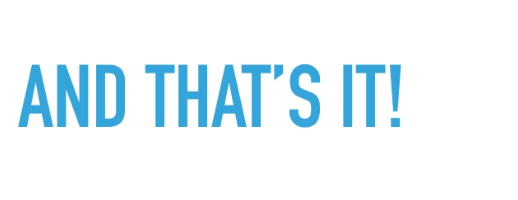
Your site is ready-to-go, optimizing and setting up this plugin will contribute to your search engine ranking, big time.
Setting up your SEO, appearance will improve your site’s performance by applying the right adjustments.
Keep promoting your site, create content, provide and give value, create meaningful articles and force Google to rank you.
Set Up Your WordPress SEO Without Hiring an Expert
AIOSEO makes it easy to set up the proper SEO foundations in less than 10 minutes. Their smart setup wizard optimizes your website’s SEO settings based on your unique profile.
If you’re undecided, you might want to look into my other SEO TOOLS reviews and step-by-step guides for
Personally,I believe that AIOSEO is one of the top SEO plugins, for its efficiency and ease of use.
2.000.000+ users can’t be wrong…Despite that, their support is fully responsive and willing to help.
One of my sites performed greately while using All in One SEO.
These are the results for one of my local services website.
You can see that AIOSEO has adjusted and improved my rankings significantly.
Do you use AIOSEO?
Are you satisfied with your ranking results?
I hope my description was easy to understand and apply or at least assisted you into making a better choice.
Let me know in the comments.
See my other articles:
Turn Your Visitors into Subscribers and Profit
Subscription Sites | The Best Way To Grow Your Business
How to Connect to Your Subscribers and Attract New
SECRETS OF MILLION DOLLAR SALES LETTERS
Get What You Want in 7 Powerful Steps
Thanks for reading!