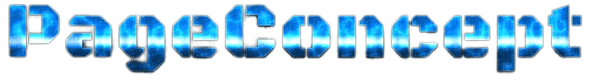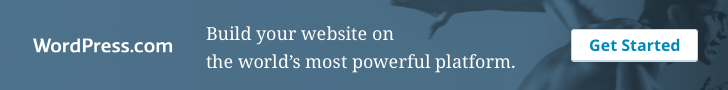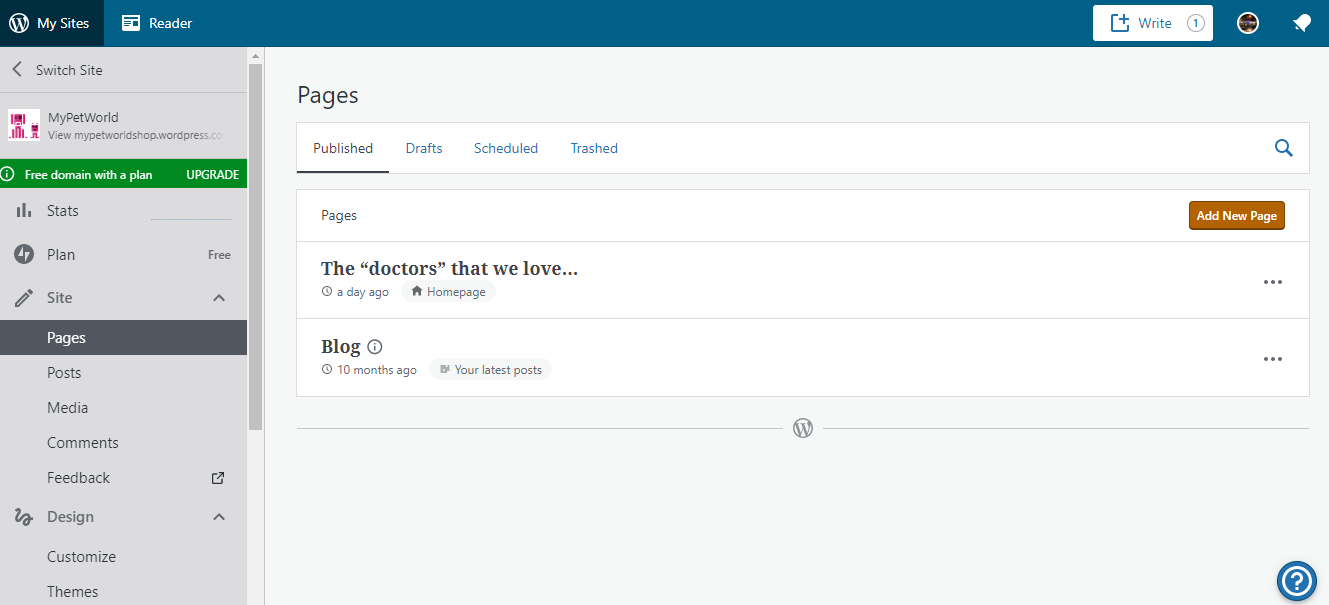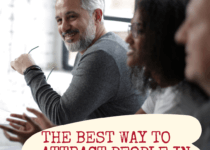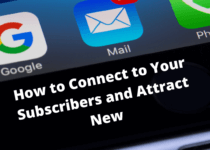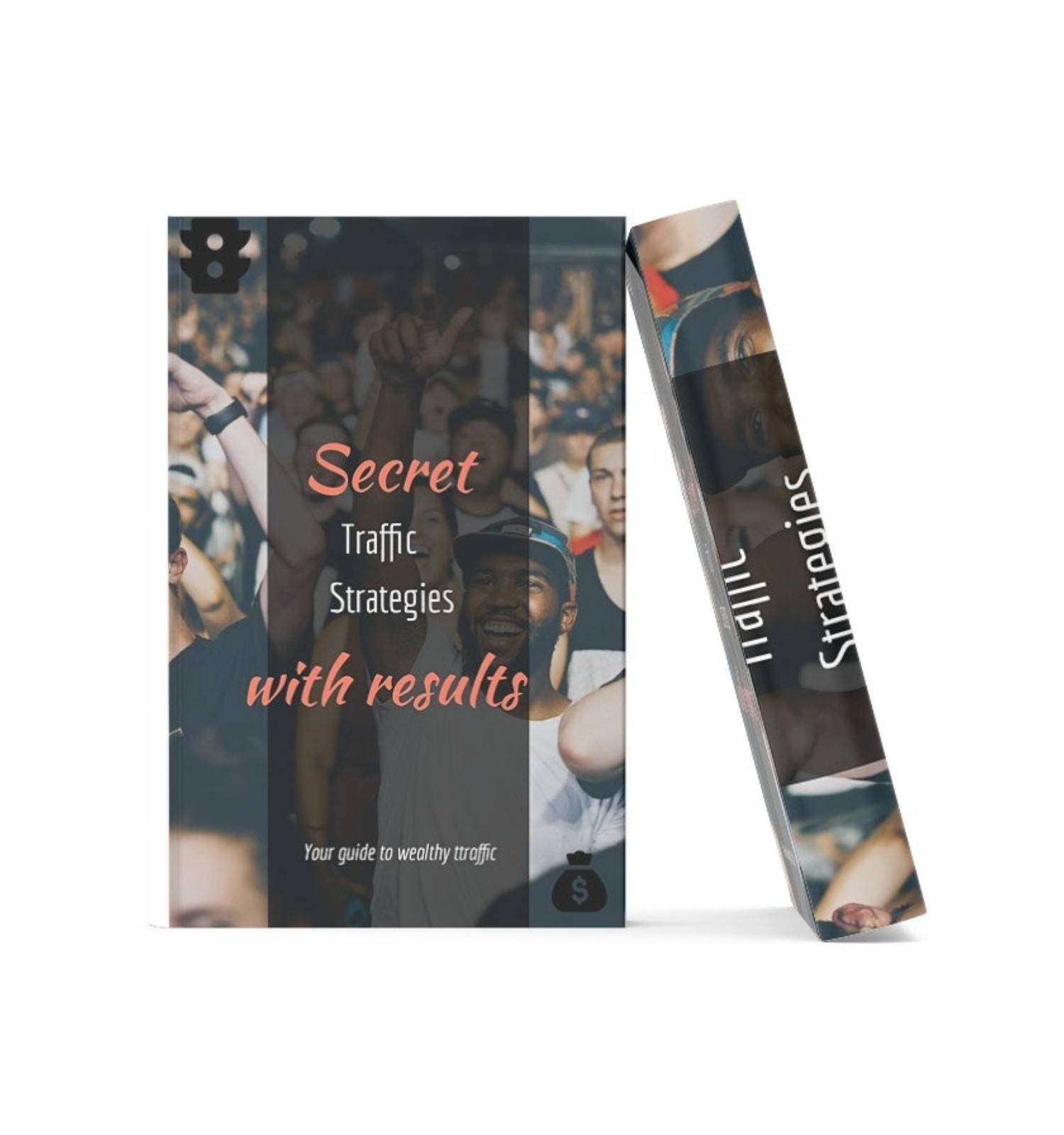WordPress.com vs WordPress.org | Which one is best?
Table of Contents
What is the difference between WordPress.com and WordPress.org?
Well, you might think these two websites are the same. But they’re not and we will write down these discrepancies for you…
The fact that WordPress.com and WordPress.org are two very different sites-it’s not a mistake. At some point, we were just as confused as you, but now we’ve gotten all square up.
So let’s get started
For starters, WordPress.com offers a hosted service to set up and launch right of the bat, considered a great way to start for every beginner or Newby.
On the other hand, WordPress.org offers you free Opensource software that allows you to self-host your website this type of hosting is mostly recommended for web developers and more technical users.
Why offer two types of WordPress platforms instead of one?
That’s a great question and to answer, we took the time to breakdown the differences between the two so you spend minimum time deciding which one would be the best platform for your blog or business.
What are the differences between WordPress.com and wordpress.org?
One way to understand the differences between the two platforms is to know the features of each and what they offer.
Features and differences
The cost of setting up your website will likely be one key factor to consider when choosing a platform to set up your website.
Both platforms have considering advantages in both cost and value for money, as they are free.
However, they are perks to using both platforms in the long run.
WordPress.com offers a free subdomain, if you want a personalized website for your blog or online store, you are required to choose a plan to register a personalized domain, $4 for a personal blog to $45 for eCommerce.
You can also choose a web hosting service.
WordPress.org offers free software that allows you to set up with a website, however, you will be hosting your website yourself or pay a yearly hosting fee to a third-party hosting website such as Host Gator, Bluehost, Namecheap, Nexcess etc.
If you’re just starting out and need a Web Host you can actually afford, we recommend you look into Hostinger,
Hostinger offers you Web Hosting+SSL Certificate for only $0.80/month.
Or you can look at our other cheap web hosting services, for low prices and more advantages.
Get your website ready, fast…
With WordPress.com, you can get your website up and running in a few minutes, WordPress.com offers an easy to set-up platform for both beginners and pros to start designing their site, having all the instructions needed, it’s an easy to start platform, much lighter than the WP software, with fewer options but includes all the right tools.
Your WordPress.com interface might look slightly different but, they are almost the same
The setup process it’s easy to learn even as a beginner, however, setting up and managing your website will be a top priority for you.
WordPress.com offers an all-in-one solution when setting up a website.
It hosts, registers and provides built-in plugins for software updates and security.
Let’s guide you through the first steps of the register process:
1)Log on to WordPress.com, then select “get started”.
2)Fill in your detail like email address, name, and your password configure your setting….
That’s it! WordPress.com makes the process as easy and simple as possible without any knowledge of coding or programming.
The process with WordPress.org actually involves a great deal of technical know-how.
Here are the 5 steps to set up a website WordPress.org…
1)Download the WordPress software from wordpress.org
2)Upload your WordPress files to your webserver.
3)Create a MySQL database and end-user for WordPress.
4)Configure WordPress to connect to your new database.
5)Complete the installation and setup your website.
It looks complicated, doesn’t it?
Well, don’t panic just yet, these steps are not as hard as they sound. You can find many Youtube videos and articles that can guide you through this process. But for now, let WP Eagle lend us a hand here.
Note: the Domain Name in this tutorial is purchased via HostGator if you want to learn our Full Review about this hosting provider, click here
That wasn’t that hard, was it?…
Although wordpress.org offers you flexibility and control of your website, without guidance, you’ll spend valuable time and more to get the ball rolling.
Some hosting companies like for example wordpress.com is willing to make the whole set-up process for your website easier for as low as $5-$10 monthly plan and may even offer you a free domain name.
Let’s get creative and start designing and customizing our site…
Now you have your website set up and ready to roll. You’d like to distinguish your blog or online store from other websites on the internet, adding your personal touch to your website.
 WordPress.com offers you a simple step-by-step functionality to design and customize your website.
WordPress.com offers you a simple step-by-step functionality to design and customize your website.
WordPress.com provides over 200+ themes to choose from and install with just a click. Even though it’s that easy to get started with your website customization, building a unique and custom website requires a lot more themes and plugins to make your site stand out.
But that’s ok, Great things take time to happen!
WordPress.org, on the other hand, allows you the versatility to build the website you desire for your business.
You have access to a full range of custom templates, themes, and plugins on the platform as well as from third-party websites such as ThemeForest to build a more robust website.
When it comes to your website design, WordPress.com allows a quick, easy and functional way to set up your website but doesn’t allow you access to third-party themes, so your creative design process is limited.
In contrast, WordPress.org gives you total control to design your website using themes and plugins developed by an army of WordPress developers.
Make sure to learn how to support and manage your site.
Having full control of your website means also being responsible for your website’s security.
With wordpress.org, you typically manage your website and although you may get some help from your hosting company, the bulk of security and site management is still your responsibility.
WordPresss.com manages your website completely for you. It offers email and chats support with the free plan and 24/7 customer support package with the premium and business accounts.
WordPress is a popular CMS platform and attracts many online entrepreneurs and web developers, so whether you use wordpress.com or wordpress.org, you will find a wealth of resources and tutorials all over the web on managing and maintaining your website.
Business and monetization:
To start your online store or monetize your website, you will have to subscribe to the premium or business plans with wordpress.com. If you will sell products or services you will need a payment gateway system to accept payments, like either PayPal, Stripe or GooglePay.
WordPress.org allows your free control to set up, customize and manage your online store with eCommerce platforms like 3dcart, woo-commerce, big commerce, etc.
With wordpress.org, you have total control of your business and monetization options

With full control and management of your website, ease of use and automatic updates, each platform presents its unique advantages and disadvantages.
WordPress.com
Pros
- Offers free website plan
- Ease of use
- Easy setup
- Management
- No technical knowledge needed to maintain your website access to automatic updates and system support teams
Cons
- Limited access to themes and plugins ability to monetize your website on a free plan
- No access to backend and customization options
WordPress.org
Pros
- Cost-effective means of setting up your website.
- It allows you a full range of design and customization options.
- You can use a custom domain.
- You have total control and flexibility of your website.
- Access to plugins, templates, and themes.
- Access to backend controls and functionality.
- The best option for running an online business or monetization purposes.
Cons
- No access to a technical support team.
- The burden of website management.
- Requires technical know-how to manage.
- No automatic updates and security of your website.
However, if you would like to see other options, read these articles:
Tested Green Geeks Review | Page Concept
The Power Of Hosting Amazon AWS Cloud Services Review
Why is LiquidWeb different from other hosts?Powerfull assets you didn’t know about.
NameHero Review | Super Dynamic Hosting.
Nexcess Hosting Review | Get More Value For Your Money
Or you can look into more pocket-friendly options here:
On a Budget? Try One Of These Affordable Web Hosts
Fat Cow Web Hosting – Yes, is Fat Cow! 😋
Thanks for reading!