Free:How to Create & Submit Your XML Sitemap to Search Engines | Add Your Website to Google Search Console
Table of Contents
Submitting Your XML Sitemap to Search Engines Step by Step
After finishing your site’s pages and posts, you’re now ready to submit your website to search engines for crawling and show your content to interested online users.
First you need to create a XML sitemap,so you won’t have to manually add every single URL for indexing.
It’s not as hard as it might sound, to further minimize the submission process and get more exposure on search engines, simply go to freewebsitesubmission .com.
You will see a list with the search engines that will crawl and index your site.
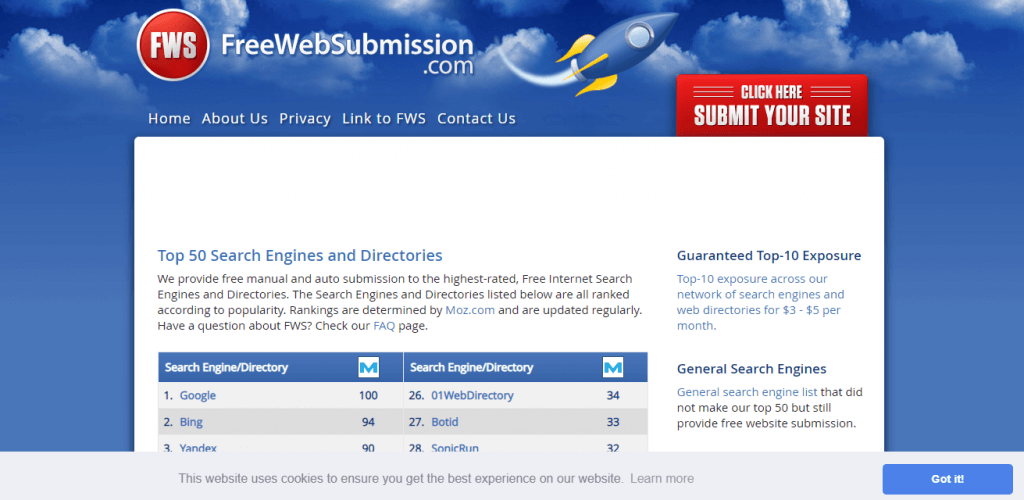
Step1.At the bottom of the page, uncheck the search engines you do not wish to index your site. I suggest you leave it as is allowing other search engines to index your site for maximum exposure and continue to submit.
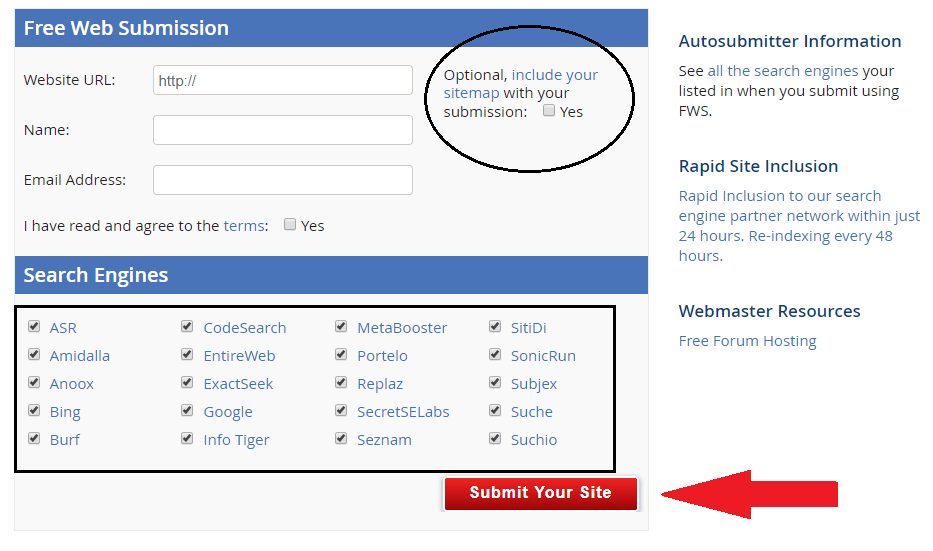
Step 2.Add your website’s URL, name and e-mail, if you have a sitemap available you can add it to be indexed as well. Your site’s URL should look like this: https://www.mysite.com, agree with their Terms and click submit.
What is a Sitemap and Why do I Need One
A sitemap is basically a site’s virtual map including all of your posts and pages, adding a sitemap to your website helps visitors navigate and find what they want easier.
Note: search engines will require a website’s sitemap for validation and better indexing (to find errors and coverage issues), so it is better to have one in place, it’s free and easy to do, if you want to learn how to create your sitemap for free, keep reading.
Back to your website’s submission…
Step 3. Once you fill in all the details click the “Submit your site” button.
Wait a couple of minutes while search engines get to “meet” your site.
Step 4. A list with all the S.E. that have submitted your site will show up. Google and Bing will require you to manually submit your site. Go to your inbox and verify your email address approve the submission, now you’re almost done with submitting your site to S.E. but for the most popular ones, you will still have to do it manually.
Step 5. Short after you will receive an email with your details, confirming the S.E. that have submitted your site. Now, do not close the FreeWebsiteSubmission page yet.
Once you have received the email mentioned above, go back to the submission page and continue to manually submit your site to Google and Bing.

Assuming you already have a Google and Bing Webmaster Tools Account, if not create one following their steps.
If you submit your site to Google, Bing can retrieve the data without you needing to do anything else other than approving this procedure requested by Bing.
Congratulations! You have successfully submitted your site to the most important search engines.
Note: some search engines might start sending marketing offers in your inbox, just unsubscribe and you’re good.
How to Create Your Sitemap for free using a Free XML Sitemap Generator
Creating your first XML sitemap it’s pretty easy to do.
I will take through the step-by-step process to create and submit your sitemap in Google Search Console.
Step 1. Head over to a website called xml-sitemaps.com. Type in your website‘s URL and press “start”.
Then wait until your website is fully crawled.
Step 2. Once it is done crawling, press “view sitemaps details” to download the file.
Step 3. After the download, you can open the .xml file and exclude the pages/posts or parts of your website you don’t want to be seen by others.
So now you’re done creating your website’s sitemap!
Submit Your Sitemap in Your Google Search Console Account
Next, log in to your Google Search Console dashboard and from the drop-down menu up- right, select the website you want to submit your sitemap for in Google Search Console.
Then, from the left sidebar, select “Sitemaps”
From here, you will have to add your sitemap’s URL, which should end with sitemap.xml and click submit.
Step 5. All you have to do now is wait for Google to submit & validate your sitemap.
You are going to be able to see the results shortly, once it is done.
Wait for a few minutes, this process shouldn’t take too long.
If you’re a WordPress user, you can generate your XML sitemap using Yoast SEO tool. You can read my review for Yoast Seo here.
Your Sitemap Has Been Submitted by Google’s Search Console
Finally good news, your website has been submitted successfully!
Next, Google is letting you know they’ll keep a close eye👀 for any changes and potential errors during crawling related to your website and let you know through email if something doesn’t work properly.
If for any reason, Google can’t fetch your site, make sure to wait for a few days so Google can re-crawl your site.
If it is still not fetched by Google, try the following options:
- re-submit your site’s sitemap on xml-sitemaps.com
- reindex your site and resubmit to Google following the exact same steps
- contact Google’s customer support
Make sure you have selected the right website for your sitemap.
You can also insert this sitemap into your website so visitors can navigate and access different pages.Instead of searching through your website’s menu, a user can open the sitemap and see the post,categories and pages’s links.
If you want to take some simple steps to create a brand new website, there is an article showing you the fastest way to register,install and create your website using Bluehost and WordPress.
How to Start Your Own Website From Scratch | Step By Step Simple Tutorial
Hope this was easy, but it’s the fastest way to create and submit a website.
Here are some other interesting articles for you:
How to Drive “Healthy” Organic Traffic to your Site?[Free EBooks Inside]
SECRETS OF MILLION DOLLAR SALES LETTERS
Best ways to “Deal” with Your Giveaways and Freebies
Get What You Want in 7 Powerful Steps
Thanks for reading!
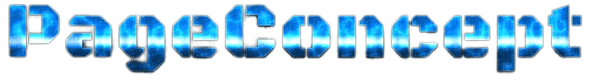
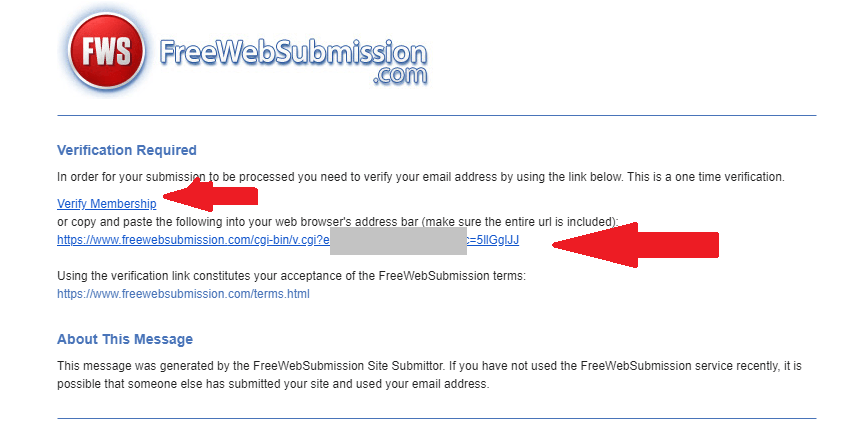
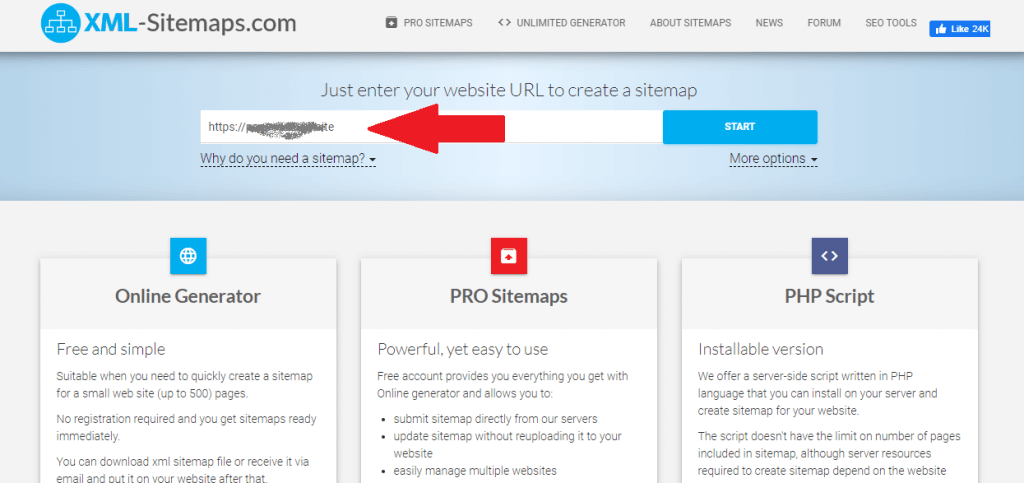
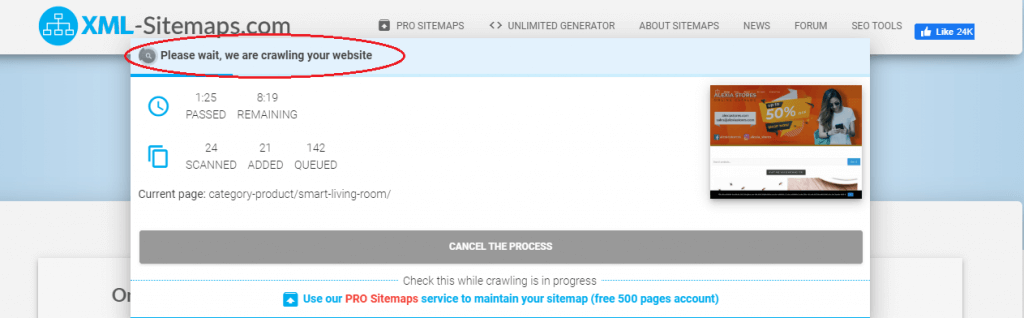
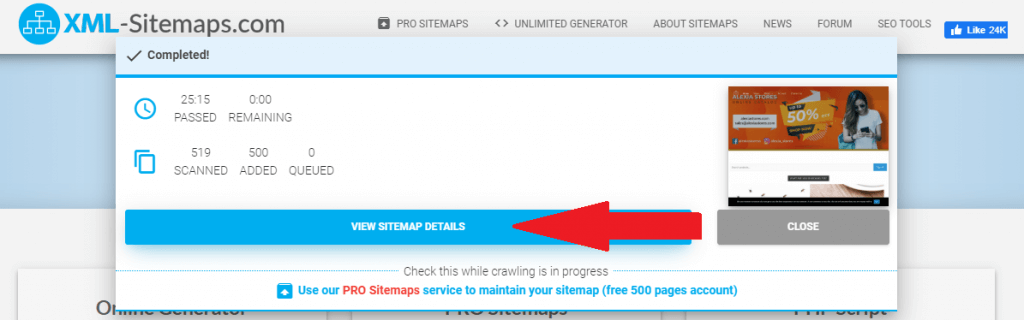
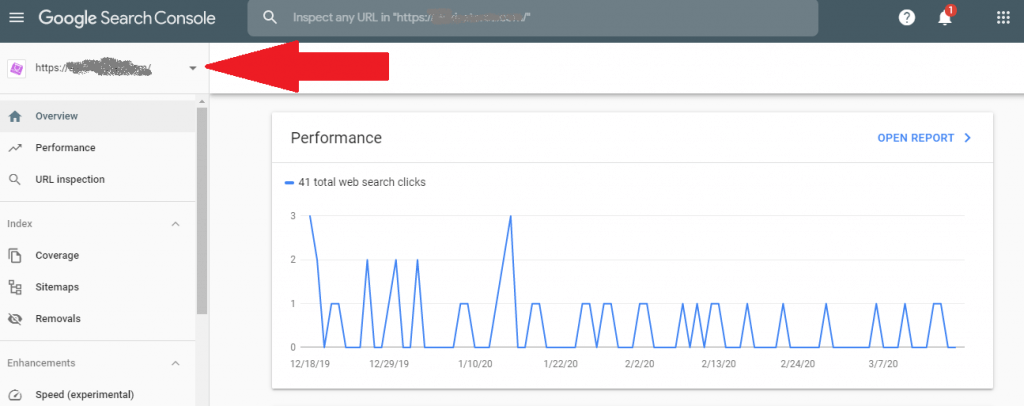
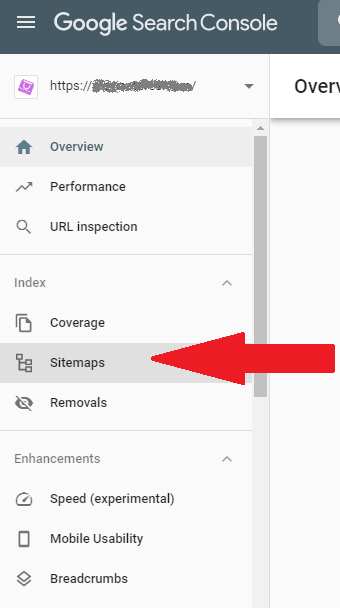
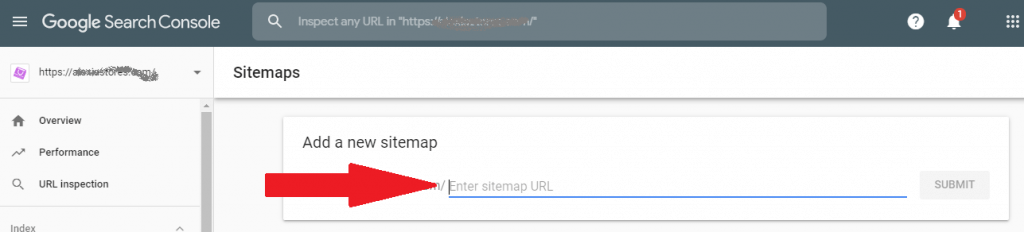
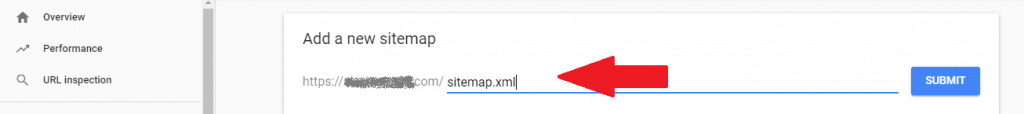
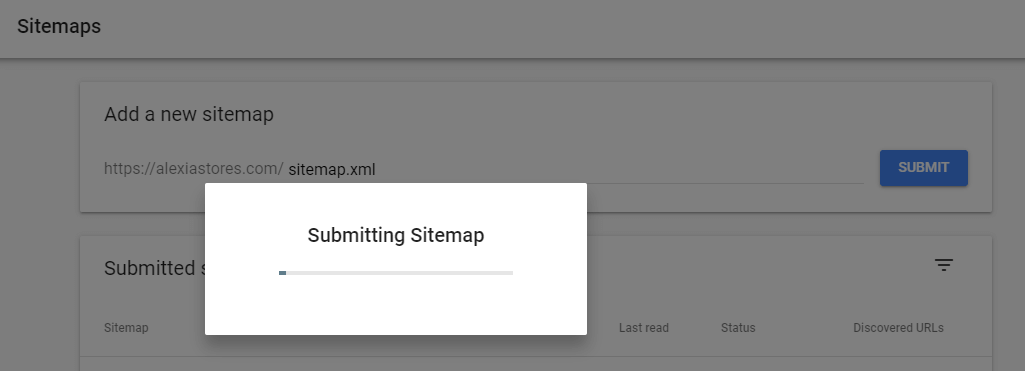



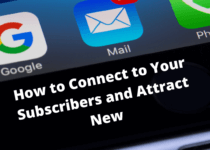
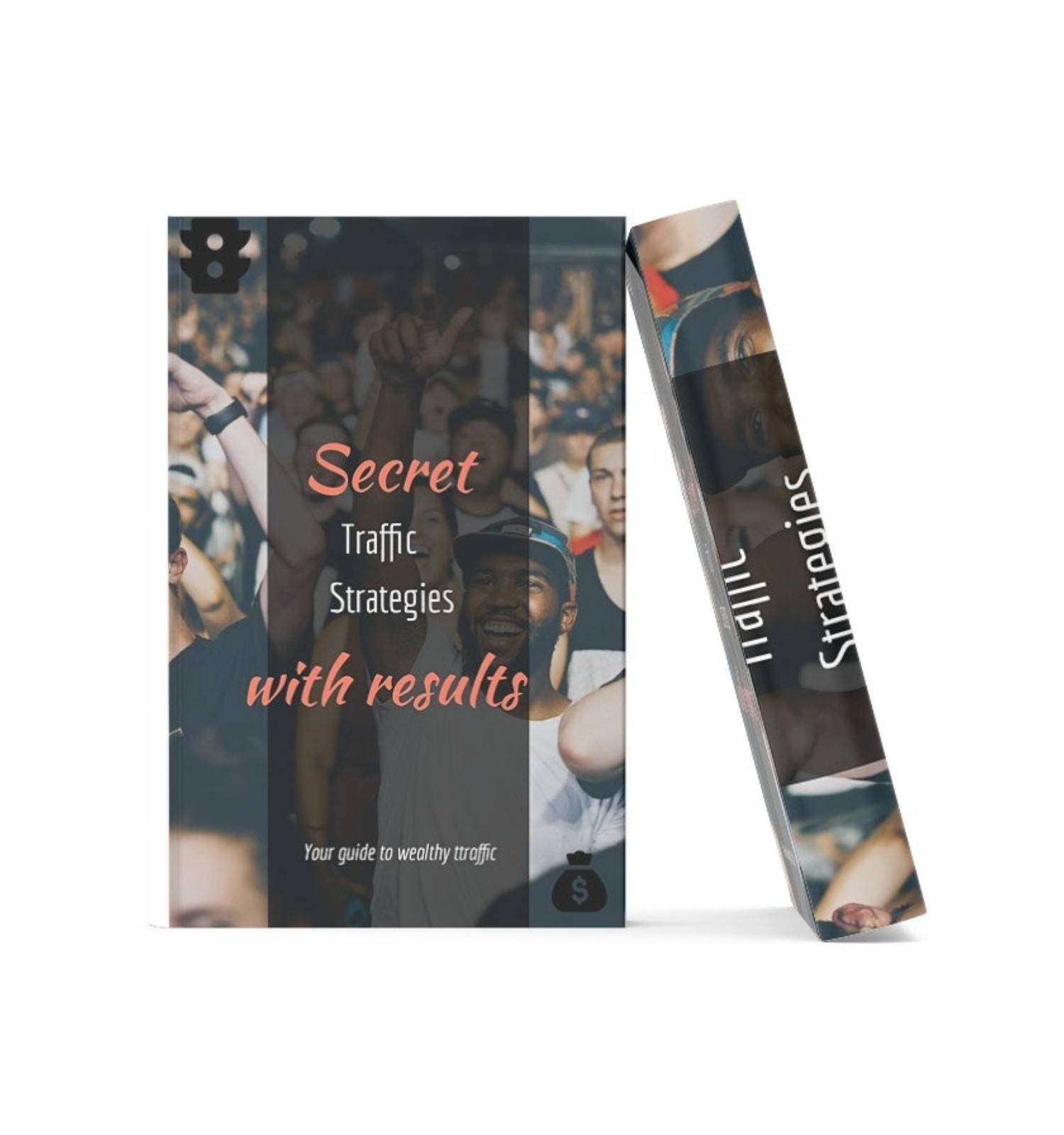
I was searching for this!Thank you so much!